In a country as vast and wild as Australia, planning your RV journey isn’t just about choosing the right vehicle—it’s about knowing where to stay, what to avoid, and how to access the essentials while on the move. That’s where camping apps come in. They’ve revolutionised how RV travellers navigate the roads, locate campsites, and discover hidden gems scattered across the Aussie landscape.
Whether you’re exploring Queensland’s lush hinterlands, the rugged coastline of Western Australia, or the remote beauty of the Red Centre, reliable information on campsites, dump points, water fill stations, and park rules can make or break your journey. Instead of flipping through outdated guidebooks or stopping at visitor centres in every town, today’s RVers rely on free camping apps that fit right in their pocket.
These apps aren’t just maps—they’re dynamic tools powered by real travellers. Many include up-to-date user reviews, amenity filters, offline capabilities, and even alerts about road closures, fire bans, or park restrictions. And best of all? Most of them are completely free to download and use.
In this article, we’ll explore the top-rated free camping apps used by Aussie RV travellers, compare their features, and give you expert tips for using them effectively. Whether you’re a grey nomad, a digital nomad, or a weekend warrior, this guide will help you choose the best tools for your style of travel.
Table of Contents
ToggleWhat to Look for in a Great Free Camping App
Not all camping apps are created equal—especially when you’re travelling in a country as diverse and remote as Australia. The best apps for RV travellers combine detailed campsite listings, real-time user updates, and offline functionality, ensuring you’re well-equipped even in the middle of the Outback. Before you hit download, here’s what to look for in a high-quality free camping app for your RV adventures.
Comprehensive Campsite Listings
The most helpful apps offer a wide database of both free and paid campsites, including:
National park bush camps
Roadside rest areas
24-hour free stays
Caravan parks (optional filters)
You’ll want an app that lets you filter results based on the type of vehicle you’re using—motorhome, campervan, trailer, or self-contained RV.
Dump Points and Water Refill Stations
Access to waste disposal and clean water is vital for long-term travellers. Great camping apps highlight public dump points, potable water refill taps, and greywater disposal areas, along with facility hours and any usage fees.
Apps like WikiCamps and CamperMate are particularly good at this, often crowd-sourced by fellow travellers who leave notes about water pressure, tap fittings, or parking access.
Powerful Filter System for Amenities
The ability to filter by facilities saves you time and fuel. Top apps let you search for campsites that offer:
Pet-friendly policies
BBQs and picnic tables
4WD access or sealed road entry
Telstra signal or Wi-Fi
Generator-friendly zones
Fire pits and wood supply
Whether you’re travelling with kids, pets, or solo, the right filters ensure your camp fits your lifestyle.
Reliable User Reviews and Photos
Free camping often means fewer formal listings—so real-time user reviews and photos become essential. Apps that allow users to upload their own feedback give you an honest view of:
Ground conditions
Safety
Noise levels
Crowding
Cleanliness
The best apps include timestamps so you can see how recent the reviews are. This helps you avoid unpleasant surprises and find those under-the-radar hidden gems.
Offline Functionality for Remote Travel
Reception can be patchy or non-existent in many parts of regional Australia. Choose apps that allow offline use by downloading maps, campsite data, and reviews before you leave service areas. This is especially useful in places like:
Gibb River Road (WA)
Nullarbor Plain
Central Desert (NT)
Flinders Ranges (SA)
Without offline functionality, even the best app becomes useless once you’re off-grid.
Legal Camping Zones and Rule Awareness
Free camping in Australia is legal only in designated zones. A good app will help you:
Avoid illegal camping fines
Understand local rules (time limits, fire bans, pet restrictions)
Check ranger patrol frequency
Identify ranger-approved rest areas
Apps with park notifications or alerts (like those integrated with local councils or national parks) are a big bonus.
When evaluating free camping apps, focus on those that balance accuracy, community input, and offline access. A few right picks can completely transform your trip—saving you time, money, and headaches on the road.
Top Free Camping Apps for RV Travellers in Australia
WikiCamps Australia
Often hailed as the most essential app for RVers in Australia, WikiCamps is a crowd-sourced camping database trusted by thousands of travellers. Though it comes with a one-time fee (usually around $7.99 AUD), many RVers still consider it “free” due to its lifelong access and offline functionality—making it worth including in this list.
WikiCamps features over 40,000 sites, including free campsites, caravan parks, dump points, water fill stations, and public toilets. The app’s strongest asset is its massive user-generated database, with reviews, site updates, and photos added by real travellers.
Key Features:
Full offline access once content is downloaded
Advanced filtering: amenities, access type, site fees, pet-friendliness, etc.
Distance and direction tools for trip planning
Community Q&A section and forums
Site favourites and personal notes
Integration with satellite and topographic maps
Pros:
Extremely detailed and well-supported across all of Australia
Huge volume of user reviews and site photos
Great for remote and off-grid travellers
No ongoing subscriptions—just one purchase
Cons:
Not technically “free,” though very affordable
Interface feels slightly outdated compared to newer apps
Data can become cluttered if filters aren’t used properly
Best For:
Full-time RVers, grey nomads, and serious road trippers
Anyone who regularly camps in rural or off-grid areas
Travellers needing offline data and advanced trip planning
WikiCamps is a must-have if you plan to explore widely and prefer campsites with honest reviews and deep filtering options. Its value lies not just in the data but in the insights shared by the RV community across every corner of Australia.
CamperMate
CamperMate is one of the most user-friendly and visually appealing camping apps available to Australian RV travellers—and it’s completely free to use. Designed with both locals and international tourists in mind, CamperMate offers a powerful mix of campsite data, maps, travel alerts, and road trip planning tools.
The app covers thousands of free and paid campsites, dump points, public toilets, fuel stations, and emergency services. Its interactive map allows you to search based on your location or route, making it especially helpful when plans change on the fly.
Unlike WikiCamps, CamperMate leans into a modern interface, with icons and filters that are intuitive and easy to use. It also offers real-time notifications, such as weather warnings, road closures, and fire bans—making it especially useful in areas prone to sudden environmental changes.
Key Features:
100% free to use (no purchase required)
Well-designed interactive map
Live travel alerts and weather updates
Trip planner with itinerary support
Reviews and site photos from fellow users
Includes fuel, ATM, and grocery store locations
Pros:
Easy to use with a modern interface
Completely free and regularly updated
Offers alerts that help with safety and planning
Works across both Australia and New Zealand
Cons:
Slightly fewer listings than WikiCamps, especially in ultra-remote regions
Some free campsites have minimal detail compared to other apps
Fewer advanced filters for serious long-term RVers
Best For:
Weekend RVers, beginner travellers, and families
Urban-to-rural trips where detailed filtering isn’t as crucial
Travellers who want free, real-time alerts and trip suggestions
CamperMate strikes a perfect balance between ease of use and function. It’s ideal for tech-savvy RVers who want a clutter-free app with essential features—without the need for downloads or payments.
Aircamp
Aircamp is a fast-growing, 100% free Australian camping app that focuses on delivering a clean, visual, and intuitive user experience. It’s particularly popular with younger travellers, families, and weekenders looking for last-minute camping spots or well-reviewed locations with high-quality photos.
Unlike WikiCamps or CamperMate, Aircamp leans heavily into aesthetics and simplicity. The map is visually appealing and allows users to view campsites, holiday parks, and free camping areas based on proximity or interest. While it may not have the deep filtering capabilities of WikiCamps, its ease of use and community-powered reviews make it a strong contender for lightweight trip planning.
Aircamp’s listings often include verified photos, site descriptions, and real-time availability updates, where applicable. It’s particularly useful in high-traffic regions like the east coast, Victoria, and coastal WA.
Key Features:
100% free and ad-free
Real-time availability for some campsites
User-uploaded photos and basic reviews
Modern, easy-to-use interface
Filter by RV access, pet-friendliness, price, and more
Bookable listings integrated directly (where supported)
Pros:
Beautiful user interface—great for visual planners
Quick to navigate, ideal for spontaneous travellers
Free to download and use with no hidden costs
More accurate information in highly populated or tourist-heavy areas
Cons:
Smaller campsite database compared to WikiCamps
Limited data for very remote or inland regions
Fewer advanced trip planning tools or offline features
Best For:
Short-term RV trips, family getaways, or casual campers
Travellers sticking to popular areas or along the east coast
Those who value visuals and simplicity over complex filters
Aircamp may not be the most feature-heavy camping app, but it’s perfect for travellers who prefer quick decisions, clean visuals, and easy browsing—without getting bogged down in data-heavy listings.
Parks Australia App (National Parks Camping)
If you’re planning to camp inside Australia’s national parks—especially in regions like the Northern Territory, Western Australia, South Australia, or Queensland—the Parks Australia app (and its state-specific counterparts) is a key resource. While not a campsite search app in the traditional sense, it offers official, up-to-date information on park regulations, alerts, fees, closures, and camping permits.
This app is especially useful for travellers heading into protected areas such as Kakadu, Litchfield, Uluru–Kata Tjuta, or Purnululu National Park, where camping is only allowed in designated areas, and advanced bookings are often required.
It also links to relevant state-based park services like:
NSW National Parks (NPWS)
Parks Victoria
QLD Parks & Forests
WA Parks and Wildlife Service
SA Parks
Key Features:
Real-time alerts about closures, weather, fire danger, and road access
Links to park bookings and camping permit portals
Information on day-use zones, walking trails, facilities, and cultural significance
Interactive park maps with hiking and site details
Basic campsite descriptions (in supported parks)
Pros:
Official source for national park rules and camping legality
Vital for remote and environmentally sensitive areas
Free and updated regularly by government agencies
Helps avoid fines and unsafe conditions
Cons:
Doesn’t list private or commercial campsites
Limited to national park zones only
Some state-specific versions require separate downloads
Best For:
Outback adventurers and nature lovers camping inside park boundaries
RVers visiting World Heritage Areas or Aboriginal-owned land
Travellers who want to follow conservation rules and stay informed
While not as flexible as other apps for general camping, the Parks Australia app is a must-have companion when entering national parks. Pair it with a campsite app like WikiCamps or CamperMate to cover both wild and serviced zones effectively.
Youcamp (Now Part of Hipcamp Australia)
Originally launched as Youcamp, this platform was a pioneer in offering access to private land for camping across Australia. In recent years, it has merged with Hipcamp, expanding its listings and adopting a sleek new interface while still retaining the original focus: unique stays on private property, often in places where traditional campgrounds don’t reach.
Unlike national park or caravan park apps, Hipcamp (formerly Youcamp) offers a refreshing alternative for those seeking solitude, farm stays, eco-retreats, or bush camps. Many listings are small-scale, family-run properties that cater to self-contained RVs, campervans, or tents. While some listings are paid, there are many free or donation-based sites included—especially in regional areas.
The app allows you to filter by property type, amenities, vehicle access, and pet-friendliness. Hosts often provide detailed descriptions, personalised directions, and contactless check-in.
Key Features:
Access to hundreds of off-grid and rural private campsites
Free and low-cost options available
Filter by RV access, toilets, showers, campfires, and more
Direct contact with hosts
High-resolution photos, reviews, and property rules
Booking through the app (secure and easy)
Pros:
Unique, less-crowded alternatives to traditional campgrounds
Hosts often provide insider tips or local experiences
Excellent for nature lovers, photographers, and vanlifers
High-quality listings with accurate descriptions and honest reviews
Cons:
Fewer listings in some remote areas compared to mainstream apps
Mostly requires advance booking
Not all sites are free—though many are affordable or flexible
Best For:
Off-the-beaten-path travellers, digital nomads, or long-term vanlifers
Campers seeking scenic, quiet, or boutique stays
Those wanting to support local Aussie landowners and communities
Hipcamp is a perfect companion app if you’re after experiential, unique campsites rather than just facilities. It expands your options beyond public parks and highway rest areas—great for slow, meaningful travel across the Australian landscape.
Campstay
Campstay is an Australian-based camping app and website that partners directly with caravan parks and holiday parks to provide accurate, bookable listings. While it focuses more on paid accommodation than free campsites, it’s still a valuable tool for RV travellers who alternate between free camping and holiday parks for access to power, water, and facilities.
Campstay stands out for its clean layout, official partnerships, and instant booking features—ideal for those who prefer to plan ahead or travel with kids and need guaranteed amenities. The app includes filters for vehicle type, accessibility, and whether a site allows pets, powered or unpowered RVs, and tent setups.
Though it’s not a pure “free camping app,” it complements free camping tools like WikiCamps or CamperMate well—especially when you need a break from off-grid travel, want to do laundry, recharge, or stay near cities and towns.
Key Features:
Trusted listings from official park operators
Instant online booking for hundreds of caravan parks
Filters for RV length, powered/unpowered, pet-friendly sites, etc.
User reviews, star ratings, and detailed amenity info
Site photos and maps included in most listings
Pros:
Professional, well-organised database
Removes uncertainty around availability and pricing
Ideal for peak season or family-friendly travel
App and website sync seamlessly
Cons:
Not focused on free or bush campsites
Limited listings in remote or non-commercial zones
Requires mobile data for booking (no offline mode)
Best For:
Families, grey nomads, or travellers seeking a powered site every few nights
Users who want easy, secure booking for caravan parks
RVers who split their time between free and paid camping
Campstay is best used alongside free camping apps—it fills the gap when you need comfort, certainty, and access to caravan park facilities across Australia.
Comparison Summary: Which App Should You Choose?
With so many camping apps available, it’s easy to feel overwhelmed—especially if you’re new to RV travel in Australia. The best app for you depends on your style of travel, tech preferences, and how remote you plan to go. Below is a practical comparison to help you decide which tool (or combo) works best for your journey.
For Full-Time RVers & Grey Nomads
Best App(s): WikiCamps + CamperMate
Why: WikiCamps offers unmatched depth, offline access, and detailed user reviews, making it ideal for long-term travellers covering every corner of the country. Pair it with CamperMate for live alerts and real-time data.
Bonus: Add Hipcamp to find unique stays when you want a change of scenery.
For Weekend Warriors & Short Getaways
Best App(s): Aircamp + Campstay
Why: These apps are clean, fast, and easy to use—perfect for casual trips. Aircamp helps find free or budget-friendly sites quickly, while Campstay simplifies bookings if you want a guaranteed powered site or facilities.
Bonus: Use Parks Australia if visiting national parks on short trips.
For Remote & Off-Grid Explorers
Best App(s): WikiCamps + Parks Australia + Hipcamp
Why: WikiCamps has offline functionality and the most remote listings, while Parks Australia provides legal info on camping in protected areas. Hipcamp adds private land access when national park camps are full or closed.
For Families & Pet-Friendly Travellers
Best App(s): CamperMate + Campstay + Aircamp
Why: These apps offer filters for pet-friendly sites, kid-friendly amenities, and powered options. They also show nearby services like toilets, ATMs, or emergency info.
Offline vs Online Strategy
If you need offline maps: WikiCamps is the best choice by far.
If you always have reception or a signal booster: CamperMate and Aircamp provide more dynamic content.
For mixed use: Use WikiCamps offline, but check CamperMate or Hipcamp online when in service for up-to-date data or bookings.
In short, there is no one-size-fits-all app. Most experienced travellers use two or three apps together to cover all bases—from finding free spots and managing permits to checking road closures and securing powered sites.
Expert Tips for Using Camping Apps Effectively
Downloading a camping app is a great first step—but using it smartly can elevate your entire travel experience. Whether you’re a seasoned nomad or a weekend explorer, these expert tips will help you get the most out of your apps and avoid common mistakes on the road.
1. Download Offline Maps Before You Lose Signal
Before heading into remote or patchy-reception zones, make sure to download all campsite data and maps while you still have internet access. WikiCamps is the best in this regard, offering full offline functionality once downloaded. CamperMate also lets you save specific regions for offline use.
Areas that often lack reception include:
The Nullarbor Plain
Cape York Peninsula
Flinders Ranges
Large parts of NT and WA
Offline data ensures you can still navigate, find campsites, and access emergency points even when totally off-grid.
2. Cross-Check Listings Across Multiple Apps
No single app has every site. To improve accuracy and avoid disappointments, it’s a good idea to check a site across 2–3 apps. For example:
A campsite may show “pet friendly” in CamperMate but have recent user reviews in WikiCamps noting restrictions.
Hipcamp may list a private farm stay that doesn’t appear in any other app.
Cross-referencing helps you find hidden gems and avoid outdated or inaccurate info.
3. Read the Most Recent Reviews—Not Just the Star Rating
A 4.8-star rating from two years ago doesn’t help much if the toilet block is now closed. Always read the latest reviews and note the date—especially for free camps, which can change due to council regulations, weather damage, or overcrowding.
Look for insights like:
Access road condition
Ranger patrol frequency
Crowds, noise, or safety at night
Actual facilities vs listed ones
4. Contribute Your Own Reviews to Help Others
The RV and camping community thrives on shared experiences. Leave reviews (even short ones), upload recent photos, and update changes to access, fees, or facilities. This helps the next traveller—and builds trust in the community.
You’ll also start noticing sites where past users helped you avoid poor choices—and you’ll want to pay it forward.
5. Don’t Rely Solely on Apps—Respect Signs & Local Rules
Apps are tools, not law. Always obey:
On-site signage (e.g. “No Overnight Stays”)
Ranger instructions
Fire bans or alcohol-free zones
Local parking time limits
Even if an app lists a location as a free campsite, that doesn’t guarantee it’s legal or allowed at the time of your visit. Conditions and regulations can change quickly.
6. Combine Apps with a Paper Map or GPS Device
In extremely remote areas, supplement your apps with a paper map (like Hema Maps) or a dedicated GPS. Apps can crash, phones can lose battery, and devices can fail. Having a backup means you’re never lost—even if everything else goes offline.
By using these camping apps strategically and respectfully, you’ll maximise comfort, safety, and enjoyment on your Aussie RV journey—while also helping your fellow travellers do the same.
Conclusion
Free camping apps are more than just digital maps—they’re the modern-day compass for Australian RV travellers. Whether you’re chasing waterfalls in Tasmania, camping beneath star-filled skies in the Outback, or sticking to the scenic coastlines of NSW, the right app makes your journey smoother, safer, and more enjoyable.
While no single app is perfect, combining a few trusted ones—like WikiCamps, CamperMate, and Aircamp—can give you excellent coverage for all your travel needs. You’ll discover free and paid campsites, access real-time reviews, navigate to nearby dump points, and avoid areas with fire bans or road closures.
These apps are especially helpful in remote regions where signage is limited and locals are few and far between. They let you plan ahead, pivot quickly when needed, and make the most of your time on the road. But remember—apps are just tools. Respect local rules, follow signs on-site, and leave no trace wherever you go.
With the right setup, a fully stocked RV, and these apps on hand, you’re ready to embrace the freedom of Australia’s open roads. Happy camping!