Staying connected while travelling in an RV across Australia can feel like chasing a moving target—one minute you’re streaming your favourite playlist by the coast, the next you’re in the outback with no bars and no backup plan. Whether you’re a digital nomad trying to meet deadlines, a grey nomad checking in with family, or a couple live-streaming their journey, internet access and phone signal have become just as important as fuel and food when hitting the road.
Australia’s vast and varied terrain presents both opportunities and challenges for mobile connectivity. While cities and coastal towns generally offer good coverage, inland adventures often mean navigating blackspots, fluctuating signal strengths, and limited data options. For those who rely on a strong connection for safety, work, entertainment, or simply staying in touch, understanding how to maximise your setup is essential.
This guide is designed to help you stay online no matter where your wheels take you. From mobile network tips and signal boosters to Wi-Fi options at campgrounds and remote communication strategies, we’ll walk you through everything you need to know. Whether you’re planning a three-week coastal loop or a year-long lap around the continent, staying connected doesn’t have to mean compromising your sense of freedom.
Table of Contents
ToggleWhy Connectivity Matters on the Road
In the past, RV travel was all about escaping the world—but today, staying connected has become a critical part of the journey. From safety and communication to work, planning, and even entertainment, reliable internet and phone signal can make the difference between a seamless trip and a stressful one.
Safety and Emergency Communication
Whether you’re free camping by a secluded river or driving through the outback, having access to a phone signal is crucial for emergencies. Unexpected vehicle breakdowns, health issues, or weather changes can arise in remote areas where help isn’t always close. A functioning mobile network—or at least a backup communication plan—ensures you can contact roadside assistance or emergency services when needed.
Navigation and Real-Time Planning
Many RVers rely on apps like Google Maps, WikiCamps, or Hema 4WD to navigate, locate campsites, find dump points, or check road closures. These tools often require a live connection to update in real time. When travelling long distances through multiple regions, it’s invaluable to have a steady signal for up-to-date routing and traffic conditions.
Working Remotely from the Road
With more Australians choosing remote work and digital nomadism, mobile internet is now a work necessity. Video calls, cloud file access, team collaboration apps, and client communications all depend on strong, stable data connections. Even short-term travellers might need to check emails, upload photos, or attend a Zoom call, making good connectivity more than a convenience—it’s a requirement.
Staying in Touch with Loved Ones
Regular contact with family and friends brings peace of mind. Whether it’s a quick message to say you’ve arrived safely or a weekly call with the grandkids, staying connected makes long journeys feel more grounded. For grey nomads and solo travellers especially, phone and internet access can offer a vital sense of connection.
Entertainment and Downtime
After a long drive or rainy day, being able to stream a movie, scroll social media, or watch YouTube videos can bring comfort and familiarity. Audio content like podcasts and audiobooks also help pass the kilometres and make solo travel more enjoyable.
Understanding Australia’s Mobile Networks
Australia is vast—and so are the differences in mobile coverage depending on where you travel. From major highways to remote bush tracks, knowing how different networks perform can help you make smarter decisions about connectivity and avoid frustrating blackspots.
Telstra, Optus & Vodafone – Coverage Comparison
Australia’s three major mobile networks—Telstra, Optus, and Vodafone—each offer unique strengths, but they’re not equal when it comes to RV travel.
Telstra is the clear winner in terms of rural and regional coverage. Its network covers more than 99% of the population, including many outback and remote areas. It’s the go-to provider for grey nomads, 4WD adventurers, and anyone venturing far from the cities.
Optus offers strong coverage in cities, towns, and some regional areas, but it doesn’t reach as deeply into the outback as Telstra. It’s a good middle-ground option for travellers who plan to stick closer to populated routes.
Vodafone has the most limited reach and is best suited for urban travel. In remote or inland areas, its signal may drop out entirely.
When travelling around Australia, especially off-grid, Telstra or providers that use the Telstra wholesale network (like Boost Mobile) are your best bet for consistent signal.
Prepaid vs Postpaid Plans for RVers
When choosing a mobile plan for life on the road, flexibility is key.
Prepaid plans are ideal for short trips or seasonal travel. They offer the freedom to top up only when needed, avoid contracts, and often include rollover data. Telstra, Optus, and Boost all have competitive prepaid offerings, with plans starting from $20.
Postpaid plans tend to offer more data for your dollar, along with perks like unlimited calls, international roaming, or streaming bonuses. However, they usually involve contracts or monthly commitments.
For full-time RVers or those who need high data limits for work, a mix of one prepaid SIM (as a backup) and one postpaid plan on Telstra’s main network can offer the best of both worlds.
Pro tip: Keep a backup SIM card from a second provider. This dual-network strategy can be a lifesaver when one network drops out in a particular region.
Best Mobile Internet Devices for RV Travel
Getting solid mobile coverage while RVing across Australia isn’t just about picking the right provider—it’s also about having the right devices. From portable hotspots to tethered smartphones and USB modems, each option has its place depending on your travel style, data needs, and setup.
Pocket Wi-Fi (MiFi) Routers
Pocket Wi-Fi devices—also known as mobile hotspots or MiFi units—are compact, battery-powered routers that use a SIM card to provide internet via Wi-Fi to multiple devices in your RV.
Why RVers love them:
No need to drain your phone battery
Can connect laptops, tablets, and multiple phones at once
Small, portable, and often faster than tethering
Top options:
Telstra 5G My Pocket Pro: One of the fastest and most reliable MiFi devices in Australia, designed for travellers needing strong 5G/4G fallback.
Netgear Nighthawk M6: A premium unit with powerful antennas, high speeds, and great range—ideal for remote workers and heavy users.
Tip: Place the device near a window or use an external antenna for improved reception in low-signal areas.
Dedicated SIM in Tablets or USB Dongles
If you’re travelling solo or only using one device for browsing, consider a USB modem or inserting a SIM directly into a 4G-enabled tablet.
Benefits:
Low-cost option with minimal gear
Great for basic tasks like email, browsing, and maps
Easy to set up—just plug and go
Downside? USB dongles generally lack strong antennas and struggle in remote zones. They’re best suited for urban or regional travel.
Dual-SIM Smartphones & Tethering Tips
For couples or part-time nomads, using your smartphone’s mobile hotspot (tethering) is often enough. If your phone supports dual SIMs, you can manage two different networks—boosting your chances of staying online wherever you roam.
Tips to tether efficiently:
Keep your phone plugged into 12V or solar while tethering
Disable auto-updates and background syncing to preserve data
Use power banks or mount phones near vents to avoid overheating
While tethering isn’t ideal for heavy work or constant video calls, it’s a great backup method or primary solution for light users.
Using Signal Boosters in Your RV
Even with the best mobile plan and device, you’ll eventually hit areas with weak or patchy signal—especially if you’re exploring the outback, high country, or national parks. That’s where mobile signal boosters come in. These devices can dramatically improve your ability to get online by amplifying existing (even faint) signals to a usable strength.
How Boosters Work
A mobile signal booster (or repeater) captures a weak signal from outside your RV, amplifies it, and rebroadcasts a stronger version inside your vehicle. This can make the difference between “no service” and a usable 1–2 bars—enough for calls, texts, and even mobile data.
Typical setup includes:
An external antenna mounted outside or on the roof of the RV
A booster unit that amplifies the signal
An internal antenna that rebroadcasts the signal inside the RV
These are especially useful when you’re parked in remote locations with weak but not completely dead coverage. However, boosters cannot create a signal where none exists at all.
Legal Considerations in Australia
In Australia, only boosters approved by the Australian Communications and Media Authority (ACMA) are legal to use. That’s because unregulated or generic boosters can interfere with mobile networks and create safety issues.
The only ACMA-approved mobile booster for RV use is the Cel-Fi range. Any other brand or model is illegal and may result in fines.
Best RV-Compatible Signal Boosters
1. Cel-Fi Go Mobile (Telstra or Optus versions)
Boosts 3G, 4G, and 5G signals depending on the variant
Offers up to 100 dB of signal gain
Designed specifically for vehicles and RVs
Supports voice and data improvements
2. Cel-Fi Roam R41 (latest 2024 model)
Smaller, more efficient version for vehicles
Easy DIY install
Best paired with a bullbar or magnetic roof antenna
Antenna Placement Tips
Roof-mounted antennas work best in open terrain for 360° signal collection
Directional antennas can focus on a nearby tower in low-signal areas
Mount as high as possible to reduce obstruction from hills, trees, or metal roofs
Pro tip: Always check if the area has some signal before relying on a booster. These devices cannot invent signal in dead zones—but they can turn an unusable one-bar edge signal into a stable connection.
Wi-Fi While Camping: Options and Limitations
Wi-Fi might seem like the easiest way to stay connected while travelling, but in practice, it’s not always reliable or secure—especially in campgrounds or remote areas. Still, it can serve as a useful backup or primary method in some locations if you know what to expect.
Campground Wi-Fi Access
Many commercial campsites across Australia, including popular chains like BIG4, Discovery Parks, and Reflections Holiday Parks, now advertise free Wi-Fi. However, the quality of the connection can vary greatly depending on the campground’s infrastructure, the number of users, and your distance from the router.
Common issues include:
Slow speeds during peak evening hours
Wi-Fi only available near the reception or camp kitchen
Connection drops during poor weather
Limited data quotas or time-capped usage
While campground Wi-Fi is handy for checking emails, messaging, or casual browsing, it’s often not suitable for streaming, video calls, or remote work. If you’re relying on Wi-Fi as your main connection, always verify the coverage and speed with staff before booking a site.
Free Wi-Fi Hotspots in Towns & Cafés
Australia has a growing network of free public Wi-Fi hotspots, especially in regional towns and cities. These can be found in:
Libraries and community centres
McDonald’s, Hungry Jack’s, and other chain eateries
Shopping centres and train stations
Visitor Information Centres
Public Wi-Fi can be a great way to catch up on downloads, sync cloud storage, or attend a quick Zoom call when your mobile signal is low. But it comes with caveats:
Security first: Always use a VPN when connecting to open Wi-Fi to protect your data. Avoid accessing sensitive accounts like banking or work platforms without added security layers.
Connection limitations: Public Wi-Fi often has usage caps, timeouts, and slow speeds due to congestion.
Pro tip: Carry a lightweight laptop or tablet that connects quickly, and plan your errands near hotspots to make the most of these temporary connections.
Internet for Remote Work & Streaming
For RVers who work remotely or want reliable entertainment on the road, consistent internet isn’t a luxury—it’s a necessity. Whether you’re joining Zoom calls, uploading YouTube videos, or winding down with Netflix, knowing how much data you need and how to optimise usage is critical.
Data Requirements for Working Remotely
Remote work typically requires a stable and reasonably fast internet connection, but not necessarily a high-speed one—unless you’re dealing with large files or video content. Here’s a rough guide to data use:
Zoom/Teams video calls (standard): ~540MB/hour
Uploading videos/files to the cloud: varies greatly (1–5GB per session)
Email & document work (Google Docs, Gmail): ~100MB/day
Web browsing, Slack, project tools: ~150–300MB/day
If you’re working 5 days a week from your RV, a minimum of 30–50GB/month is needed—though 100GB+ is ideal if you want buffer room for uploads and backups.
Speed requirements:
Zoom video calls: 2–3 Mbps upload/download
Basic work tools (email, browser): 1–2 Mbps
Cloud syncing or large uploads: 5+ Mbps
Pair your mobile data plan with a quality hotspot or router to keep connections steady, especially in variable terrain.
Streaming in the Van: Tips to Save Data
Streaming services are data-heavy but manageable if approached smartly.
Typical streaming data use:
Netflix/Stan (Standard Definition): ~1GB/hour
High Definition (HD): ~3GB/hour
Ultra HD (4K): ~7GB/hour
Spotify/Podcasts: 40–70MB/hour
Tips to stretch your data:
Download content in advance while in town or on strong Wi-Fi
Lower playback resolution to 480p on mobile/tablet
Use apps with offline modes (YouTube Premium, Netflix, Spotify)
Avoid autoplay and background streaming
Also consider using media streaming sticks (like Google Chromecast or Fire Stick) connected to a mobile hotspot to enjoy a home-like viewing experience inside your RV.
How to Plan for Blackspots & No Coverage Zones
No matter how well-equipped you are, there will be times on the road when mobile signal disappears completely. Australia’s rugged terrain and wide expanses mean total blackouts are common—especially in the outback, mountainous regions, and national parks. The key is to plan ahead and prepare for these signal-free stretches so you can still navigate, stay entertained, and work offline.
Offline Navigation and Maps
Navigation is one of the biggest concerns when travelling through blackspot areas—but thankfully, you don’t need a live connection to find your way if you prepare ahead.
Recommended offline mapping apps:
Google Maps: Download maps for specific areas or entire routes
Maps.me: Fully offline app with detailed topographic info, perfect for hikers and 4WDers
Hema 4WD Maps: Ideal for off-grid travellers and outback explorers
Before entering a low-signal zone, download maps, plan your route, and mark any fuel stations, campsites, or water refill points. These apps can also show your GPS location in real-time, even without signal.
Preloading Content and Syncing Tools
Whether you’re working or relaxing, preloading content ensures you won’t miss a beat when you go offline.
What to sync/download ahead:
Work documents: Google Docs, Sheets, PDFs – make them available offline
Entertainment: Movies, TV series, music, audiobooks
Navigation routes & campground info: From apps like WikiCamps, CamperMate, or Hema
Notes & trip plans: Use offline-capable apps like Evernote, OneNote, or Notion
Even cloud storage platforms like Dropbox and Google Drive allow selective offline access. Just make sure everything is up-to-date before you lose connection.
Tip: Create a dedicated “offline day” folder with all essential files, media, and maps for areas you expect to be out of range.
By combining smart planning and a few key apps, you can turn even the most remote stretches into productive or peaceful parts of your journey.
Telco Apps & Tools Every RVer Should Use
The right mobile apps can make a massive difference when you’re living or travelling in an RV—especially when it comes to monitoring data, checking coverage, and troubleshooting signal issues. Most major telcos in Australia offer companion apps that help you stay informed and in control of your connectivity on the road.
My Telstra App
For those using Telstra or Boost Mobile (which runs on Telstra’s network), this app is essential.
Key features:
Real-time data usage monitoring
Recharge and plan management
Live chat support
Store locator for SIM replacements or help
Outage notifications and service updates
Also includes access to Telstra Air Wi-Fi hotspots in towns and metro areas—an added bonus for travellers.
My Optus App
If you’re using Optus, the My Optus app provides a clean, reliable dashboard for managing your connection.
Features include:
View and manage prepaid or postpaid services
Track data usage and recharge instantly
Report coverage issues
Access to Optus Sport (if included in your plan)
Troubleshooting assistance for mobile data or voice issues
The app also lets you set data alerts and notifications to avoid overuse, especially handy in low-signal areas where data drains faster.
Network Cell Info Lite
A must-have third-party app for signal analysis, available on Android.
What it does:
Displays real-time mobile signal strength and tower location
Helps identify the best spot in or around your RV to place your phone, modem, or antenna
Great for those using signal boosters or external antennas to fine-tune reception
iPhone users can access similar data using Field Test Mode by dialing *3001#12345#*—though this is less visual and user-friendly than Network Cell Info.
OpenSignal or AusPhone Towers
Apps like OpenSignal or AusPhone Towers help you understand where nearby mobile towers are located. You can:
See the direction and distance of the nearest signal source
Plan campsites based on coverage zones
Test upload/download speeds and latency
These apps are particularly useful for travellers heading into less-charted areas, where guessing isn’t good enough.
Safety Tips for When You Lose Signal
No matter how many apps, boosters, or devices you use, there will be times when you’re completely off-grid. In remote areas of Australia, especially across the Red Centre, Cape York, the Nullarbor, and Western deserts, it’s not uncommon to lose all mobile signal for hours—or even days. When that happens, safety must become the priority.
Have an Emergency Communication Backup
If you’re venturing into areas with zero coverage, don’t rely solely on your mobile phone. Equip your RV with one of the following:
Personal Locator Beacons (PLBs): Devices like the ACR ResQLink that can send an SOS signal via satellite to emergency services when activated. No subscription required.
Satellite Communicators: Two-way messaging devices like the Garmin inReach Mini 2 or ZOLEO allow you to send and receive text messages, access weather forecasts, and trigger SOS—anywhere in the world. These do require a subscription, but they’re invaluable for remote travel.
UHF Radio (for convoy or bush travel): Still used in many rural areas, especially for remote 4WDing, UHF radios can help you contact nearby travellers or stations in an emergency.
Leave a Travel Plan
Before heading into signal-free zones, let someone know your planned route, estimated arrival times, and backup options. This is especially important if you’re travelling solo or going off-grid for multiple days.
Tip: Consider using free apps like Life360 (with offline updates) or Google Maps’ location sharing before you lose signal.
Know How to Handle Common Emergencies Without Internet
Mechanical issues: Carry a basic tool kit, spare tyre, fluids, jumper cables, and know how to perform minor repairs
Medical issues: Bring a stocked first-aid kit and a printed cheat sheet for first-response scenarios (snake bites, heatstroke, dehydration, etc.)
Navigation loss: Rely on offline maps, paper maps, or GPS devices with preloaded routes
Power Management Without Signal
When there’s no signal, your devices often use more battery trying to find a tower. This can drain power quickly.
To preserve battery:
Enable airplane mode when not using the phone
Lower screen brightness
Avoid running background apps
Keep a charged power bank or solar panel backup
Staying safe off-grid isn’t just about survival—it’s about peace of mind. With the right gear and planning, you’ll have the confidence to explore even Australia’s most remote corners.
Best Internet Plans for Long-Term RV Travel
If you’re living on the road full-time or planning extended trips across Australia, choosing the right internet plan is critical. You need reliability, broad coverage, and enough data to support everything from basic communication to streaming and remote work. The good news? There are plenty of traveller-friendly plans—if you know what to look for.
Telstra Long-Expiry Prepaid Plans
Best for: Travellers needing nationwide coverage with flexible top-ups.
Why it’s ideal: Telstra offers the widest coverage, especially in remote areas. Their prepaid long-expiry plans let you buy large data blocks and use them over several months.
Example: 180-day plans with 60–100GB data.
Added bonus: Telstra Air access in towns for occasional free Wi-Fi.
Use with: A Telstra-compatible pocket Wi-Fi or dual-SIM phone for maximum reach. Pair with a Cel-Fi Go booster for ultimate signal performance.
Boost Mobile (Telstra Network)
Best for: Budget-conscious RVers who want Telstra coverage without the Telstra price.
Uses Telstra’s wholesale network (which covers ~98.8% of Aussies—nearly as good as full Telstra)
Prepaid only, with generous rollover and data packs
Excellent for light to moderate users and grey nomads
Tip: Ideal as a secondary SIM when you want coverage diversity on the road.
Felix Mobile (Unlimited Data on Vodafone)
Best for: City and coastal travellers who stream heavily.
$40/month unlimited plan (capped at 20Mbps speed)
Great value if you’re mostly in metro or regional areas with Vodafone signal
No lock-in contract
Offers international roaming add-ons
Downside: Not suitable for remote outback areas—Vodafone coverage is limited inland.
Optus Prepaid Epic Data Plans
Best for: Travellers sticking to eastern states or populated coastlines.
High data allowances (40–500GB packs)
Data rollover up to 200GB
Includes Optus Sport access and international call minutes
Cheaper than Telstra, but not as widespread in remote regions
Tip: Combine with Telstra or Boost as a backup SIM for blackspot security.
Mobile Broadband Add-Ons
For heavy internet users, consider getting a dedicated mobile broadband SIM with large data plans for your pocket Wi-Fi or modem:
Telstra: Up to 400GB/month (postpaid)
Optus: Flexible month-to-month broadband-only plans
ALDI Mobile: Good long-expiry data packs for casual users (uses Telstra wholesale)
RV-Friendly Internet Setup Checklist
Creating a reliable, mobile internet setup in your RV doesn’t require a tech degree—but it does take some planning. From hardware to power supply, the right configuration can mean the difference between smooth online access and digital frustration. Here’s your ultimate checklist to build a road-ready connectivity hub.
Antennas
External Antennas:
Boost signal reception from nearby towers
Mount high on the RV (e.g. roof rack or ladder)
Ideal for use with signal boosters or some 4G routers
Recommended brands:
RFI, Blackhawk, and Panorama antennas (vehicle-rated and Telstra-compatible)
Directional vs Omni-directional:
Omni antennas pull in signal from all directions (great for moving)
Directional antennas offer stronger performance when aimed at a known tower (ideal when parked)
Mobile Routers & Pocket Wi-Fi Devices
Choose a reliable 4G/5G pocket router with:
External antenna ports
Dual-band Wi-Fi
Long battery life or 12V charging compatibility
Popular options:
Netgear Nighthawk M6 (high performance)
Telstra 5G Wi-Fi Pro
ZTE MU500 or Alcatel LinkZone for budget options
Power Supply Considerations
Use a 12V charger or USB-C cable to power routers directly from your RV battery
Consider a dedicated inverter if using 240V-only routers or boosters
A solar panel setup (100–200W) is ideal for keeping devices charged in remote areas
Backup power tips:
Keep a large-capacity power bank (20,000mAh+) for phones and MiFi units
Use a dual USB port 12V adapter to power multiple devices simultaneously
Surge Protection & Cable Management
Don’t overlook the small details:
Use surge-protected power boards to prevent damage to devices during campground hookups
Secure all cabling to prevent tangling, fraying, or moisture exposure
Store devices in a dustproof container or mount them safely inside cabinetry
Mounting and Setup Tips
Install signal boosters in a cool, ventilated area to avoid overheating
Mount routers near windows or ventilation points for best performance
Run antenna cables through sealed roof grommets or vent points to avoid leaks
With the right tech, a solid power plan, and strategic setup, your RV can become a mobile command centre—keeping you online whether you’re by the beach, deep in the bush, or somewhere in between.
Final Tips to Stay Online on Aussie Roads
By now, you’ve seen that staying connected during RV travel in Australia is totally doable—but it’s not always plug-and-play. The trick lies in layering your approach and staying flexible. These final tips tie it all together so you can hit the road with confidence.
Blend Multiple Solutions
No single device or provider will cover every situation, so combine tools:
Use a primary SIM card (e.g. Telstra or Boost) with wide coverage
Keep a backup SIM (Optus or Vodafone) for urban areas or price perks
Add a pocket Wi-Fi device for shared connectivity across laptops, tablets, and smart TVs
Bring a signal booster for fringe coverage in rural and remote zones
Have offline apps and preloaded content for when all else fails
This layered approach ensures you’re never fully dependent on one connection.
Test Speeds & Coverage Regularly
Mobile towers can vary in performance, even within the same provider’s network.
Use apps like OpenSignal, Speedtest by Ookla, or Network Cell Info Lite
Note good signal spots for future camping
Move your antenna or router slightly and re-test—just a metre or two can improve reception
Keep Tech Updated
Firmware updates for your router, mobile apps, and devices can fix bugs and improve signal handling.
Enable auto-updates when you’re on a strong Wi-Fi network
Check manufacturer websites or app stores periodically for the latest software
Replace outdated devices every few years—especially those without 4G/5G compatibility
Stay Data-Smart
Track your monthly usage and adjust your plan to avoid surprise top-ups
Use data saver modes on browsers and apps
Set app updates and backups to Wi-Fi only
Use airplane mode when parked in dead zones to save battery and stop unnecessary data searching
Embrace the Downtime
Sometimes, the best moments on the road come when you’re not connected. Let the lack of signal be your cue to unwind, enjoy the view, stargaze, journal, or take a long beach walk. Your online life will still be there when you roll back into coverage.
Conclusion
In today’s connected world, the freedom of RV travel doesn’t have to mean disconnecting entirely—unless you choose to. Whether you’re exploring remote deserts, cruising the coastline, or working from a fold-out table in the hinterland, staying online across Australia is possible with the right tools, plans, and a bit of preparation.
From understanding the quirks of Australian mobile networks to equipping your rig with pocket Wi-Fi, signal boosters, and offline maps, the modern RVer has more connectivity options than ever before. And while no single solution fits every traveller, combining mobile data, Wi-Fi hotspots, and satellite backups can keep you confidently in touch—even in the most remote corners of the country.
Ultimately, staying connected isn’t just about convenience—it’s about safety, freedom, and being able to shape your travels around your life (not the other way around). With this guide in hand, you’re well-equipped to enjoy the best of both worlds: the wild, open road and the digital world that keeps you grounded.