For Grey Nomads, travelling around Australia in an RV is about freedom, flexibility, and independence. But staying connected is what makes that freedom truly sustainable. Whether it’s keeping in touch with loved ones, paying bills, managing pensions, or even casting a vote during election season, reliable connectivity ensures that life on the road runs smoothly.
Connectivity today goes far beyond making the occasional phone call. Modern Grey Nomads rely on internet access for navigation apps, streaming entertainment, or even telehealth consultations. Seniors also need dependable online banking tools to securely manage pensions, superannuation, and daily expenses without visiting a branch. For correspondence, a reliable mail solution is crucial, since government letters, licences, and health documents still arrive in the post. Even civic duties like voting remain a responsibility, requiring forward planning for those constantly on the move.
The challenge is that Australia’s vast landscapes make connectivity uneven. Remote regions may have no phone reception, internet costs can quickly balloon, and traditional systems like mail delivery are not built with RV travellers in mind. Without preparation, Grey Nomads risk missing pension payments, struggling with security, or being unable to meet legal obligations.
The good news is that technology and services have evolved to support this lifestyle. From signal boosters and satellite internet to virtual mailboxes and online voting options, Grey Nomads now have multiple ways to stay connected. By learning the tools, budgeting for costs, and avoiding common mistakes, retirees can enjoy the open road without sacrificing financial security, communication, or civic engagement.
This guide explores the four pillars of connectivity for Grey Nomads in Australia: internet, banking, mail, and voting. With practical advice, senior-friendly tips, and real-world examples, it will help Grey Nomads travel with confidence knowing they are fully connected, no matter where the road leads.
Table of Contents
ToggleStaying Online: Internet Solutions for Grey Nomad RVs
For Grey Nomads, staying online is about more than scrolling through social media—it’s about safety, banking, health, and communication. Reliable internet access is the backbone of modern RV travel in Australia. But because coverage varies dramatically between cities and remote areas, Grey Nomads need a mix of tools and strategies to stay connected across the country.
Mobile Networks: Telstra, Optus & Vodafone
Australia’s three major mobile networks have very different coverage footprints:
Telstra – Best coverage across rural and remote areas, covering ~99.5% of the population. Often the only signal in outback towns and highways.
Optus – Solid coverage in regional centres and coastal areas. Better pricing than Telstra, but weaker in the outback.
Vodafone – Cheapest option but limited to metro and some regional centres. Not suitable as a sole network for Grey Nomads.
Most travellers choose Telstra (or resellers like Boost) for primary coverage and add a low-cost Optus or Vodafone SIM as backup. Dual-SIM phones or portable Wi-Fi modems make switching between carriers easier.
Signal Boosters & External Antennas
Even with Telstra, rural coverage can be patchy. Signal boosters (Cel-Fi Go is the most popular in Australia) amplify weak mobile signals, turning a “one-bar” zone into usable data. Paired with an external antenna mounted on the RV roof, these devices greatly improve internet reliability in fringe areas. Though not cheap ($700–$1,200), they are a game-changer for Grey Nomads who rely on connectivity.
Satellite Internet Options
For truly remote travel, mobile networks aren’t enough. Satellite services provide internet anywhere with sky visibility:
Starlink for RVs – High-speed broadband
NBN Satellite (Sky Muster) – Provides broadband to rural homes but less flexible for mobile RV use.
Portable sat modems (Iridium, Inmarsat) – Expensive and slower, but reliable for emergency email or messaging.
While Starlink is revolutionising remote connectivity, it requires clear skies and draws significant power, so RVers need a strong battery/solar setup.
Free Wi-Fi: Libraries, Cafes & Caravan Parks
Not all internet has to come from paid plans. Free Wi-Fi options include:
Public libraries – Free access in most towns.
Caravan parks – Many include Wi-Fi, though speeds vary.
Cafes and fast-food chains – McDonald’s, Hungry Jack’s, and Starbucks often offer free Wi-Fi.
These are handy for large downloads or software updates but shouldn’t be relied upon exclusively.
Data Budgeting & Apps for Seniors
Internet costs add up quickly if usage isn’t managed. Grey Nomads can reduce data spend by:
Using offline maps (Google Maps, Maps.me, Hema Maps) for navigation.
Downloading Netflix or Spotify shows/music in Wi-Fi zones for offline use.
Setting apps to update only over Wi-Fi.
Using data monitors to track monthly consumption.
Senior-friendly apps like Zoom (for family calls), Healthdirect (for telehealth), and banking apps are light on data but essential for everyday needs.
Practical Example
A Grey Nomad couple travelling the east coast use:
A Telstra SIM (200GB data plan) as their main internet source.
An Optus prepaid SIM for backup when Telstra prices are high or coverage overlaps.
A Cel-Fi Go booster with RV roof antenna for weak coverage zones.
Public Wi-Fi in towns for heavy downloads.
Their average cost is ~$180/month, but the peace of mind from reliable internet is invaluable.
Grey Nomads who plan their internet strategy—combining mobile, boosters, satellite, and occasional free Wi-Fi—can stay connected across almost all of Australia. With the right setup, seniors can manage banking, health, and communication on the road without interruption.
Phones & Communication Tools
While internet access is crucial for Grey Nomads, reliable phone and communication tools remain the lifeline on the road. From making family calls to handling emergencies, the right setup ensures seniors can stay connected wherever their travels take them.
Prepaid vs Postpaid SIMs
For most Grey Nomads, the first decision is whether to use a prepaid or postpaid SIM plan.
Prepaid: Offers flexibility and control over spending, great for retirees on fixed pensions. No surprise bills, and easy to recharge online or at service stations.
Postpaid: Generally includes larger data allowances and international call options, but comes with contracts and credit checks. Better suited to Grey Nomads who want all-in-one plans.
Many Grey Nomads prefer prepaid for backup SIMs and postpaid for their main number.
Dual SIM & eSIM Options
Modern smartphones often support dual SIMs or eSIMs, allowing Grey Nomads to run two carriers at once. This is especially useful for covering gaps in reception—for example, using Telstra for rural coverage and Optus for coastal towns. Switching between networks ensures better connectivity at a reasonable cost.
UHF Radios for Remote Travel
Phones don’t always work in remote Australia. That’s why many Grey Nomads carry UHF radios.
Channels 18 & 40 are used by RVers and truck drivers.
UHF provides instant communication between nearby travellers or in convoys.
While it doesn’t replace phones or internet, UHF is reliable for short-range communication in areas without signal.
Portable hand-held units start around $100, while RV-installed sets with external antennas cost $300–$600.
Emergency-Only Communication Devices
When travelling through isolated regions, Grey Nomads should also consider emergency devices:
Personal Locator Beacons (PLBs) – Send a distress signal via satellite, alerting search and rescue. Costs ~$300 with no subscription.
EPIRBs (Emergency Position Indicating Radio Beacons) – Similar to PLBs, often used in marine travel but also suitable for RVers.
Satellite messengers (Garmin inReach, Zoleo) – Allow limited text messages and location sharing via satellite. Subscription fees apply.
These tools provide peace of mind that help can always be summoned, even outside mobile coverage zones.
Practical Example
A Grey Nomad couple uses:
A Telstra postpaid SIM for main calls/data.
An Optus prepaid SIM as backup.
A UHF radio to chat with nearby travellers.
A Garmin inReach satellite messenger for emergencies.
This layered approach ensures they’re never cut off, whether in a caravan park, rural town, or the middle of the outback.
Phones and communication tools are about redundancy. By combining SIM options, UHF radios, and satellite devices, Grey Nomads can stay safe, social, and secure no matter where the journey leads.
Banking on the Road for Grey Nomads
Managing money securely is one of the most important aspects of long-term RV travel. For Grey Nomads, pensions, superannuation, bill payments, and everyday purchases all need to run smoothly even when they’re thousands of kilometres from their home branch. With online tools and planning, seniors can handle finances on the road safely and stress-free.
Online Banking Security
Most Grey Nomads rely heavily on internet banking. To stay safe:
Use official banking apps rather than logging in through browsers.
Enable two-factor authentication (2FA) for added security.
Avoid public Wi-Fi for financial transactions unless using a VPN.
Update devices regularly to patch security risks.
Seniors are prime targets for scammers. Always double-check suspicious emails or texts, and never click links asking for personal banking details.
Choosing the Right Bank
Some banks are more traveller-friendly than others. Grey Nomads should look for:
Nationwide ATM access – Banks with large networks like Commonwealth, NAB, ANZ, or Westpac reduce fees.
Low or no international fees – Handy if travelling overseas later.
User-friendly apps with bill reminders and mobile deposits.
24/7 customer support for issues that arise in remote locations.
Many seniors also open accounts with digital banks (ING, Macquarie, Up) for fee-free ATM access and easy budgeting features.
Automating Bills & Payments
To avoid missing payments while travelling:
Set up direct debits for utilities, insurance, and credit cards.
Use BPAY or PayID for quick online transfers.
Enable alerts in banking apps to remind you of due dates.
This automation ensures Grey Nomads don’t lose service or incur late fees, even in areas with patchy internet.
Managing Pensions, Super & Centrelink Online
The myGov portal allows retirees to manage:
Age pension payments
Centrelink reporting
Medicare claims
Tax and superannuation
Logging into myGov via a secure app ensures all government payments and updates can be handled while on the road. It’s worth setting up before departure and testing access on multiple devices (phone + tablet) for backup.
Protecting Seniors from Scams
Scams are a growing risk for older Australians, particularly email and phone fraud targeting pension payments or banking logins. Grey Nomads should:
Register with IDCare, Australia’s national identity theft support service.
Use a password manager to store complex, unique passwords.
Regularly check bank statements for unusual activity.
Many banks now provide “lock card” features within apps, allowing seniors to freeze their debit/credit card instantly if lost or suspected stolen.
Practical Example
A Grey Nomad couple travelling full-time:
Use Commonwealth Bank as their main account (nationwide ATMs, reliable app).
Have an ING backup account for fee-free withdrawals.
Set up direct debits for RV insurance, health cover, and utilities at their home base.
Manage their pension and Medicare via myGov app.
Use a VPN service to protect logins when connecting in caravan park Wi-Fi zones.
Their system ensures bills are always paid, pensions land on time, and online scams are minimised.
For Grey Nomads, the right banking setup means freedom to travel without financial stress. With secure apps, automated payments, and scam protection, seniors can focus on the journey instead of worrying about money management.
Managing Mail While Travelling Australia
While internet and banking have moved online, many Grey Nomads still need to deal with traditional mail—pension statements, Medicare letters, licence renewals, or even parcels from family. Being on the road full-time creates challenges, but there are several reliable ways seniors can manage mail securely while enjoying the RV lifestyle.
Mail Forwarding Services for Grey Nomads
One of the most popular solutions is using mail forwarding companies. These services receive mail at a permanent address, then forward it to wherever the Grey Nomad is staying. Some even offer parcel forwarding. Popular options include:
Australia Post Mail Redirection – Redirects letters and parcels from your home to a nominated address (e.g., a caravan park).
Specialist RV services – Some clubs and organisations (like CMCA affiliates) provide mail handling specifically for travellers.
Mail forwarding is ideal for important government correspondence, licence renewals, or time-sensitive health documents.
Virtual Mailbox & Scanning Services
For tech-savvy Grey Nomads, a virtual mailbox offers more convenience. These services scan incoming mail and email you digital copies. You can then choose to have items destroyed, stored, or forwarded. This eliminates the delay of waiting for mail at a specific location. Virtual mailboxes are particularly useful for retirees who manage pensions, banking, or investments online.
Using Friends & Family Addresses
Many Grey Nomads designate a trusted family member’s home address as their mailing base. This ensures government and banking correspondence always has a stable point of contact. The family member can then forward items, scan them, or notify the traveller. While cost-effective, it requires a reliable and organised helper.
PO Boxes & Parcel Lockers
If you prefer independence, you can rent a PO Box at an Australia Post office. Mail is held securely until collected, and forwarding can be arranged. For parcels, Australia Post parcel lockers offer 24/7 access in many towns and cities. Nomads simply provide the locker address for deliveries and pick them up at their convenience.
Handling Government Correspondence
Some items, like Medicare or ATO letters, must be received securely. Setting up digital correspondence via myGov ensures you never miss critical documents. Most government departments now allow secure online delivery, making mail management simpler for Grey Nomads.
Security & Identity Protection
Seniors on the road can be vulnerable to mail theft or lost letters. To protect against this:
Use locked PO Boxes or trusted services for sensitive items.
Avoid using caravan parks as a permanent mailing address unless secure.
Shred or destroy unnecessary mail promptly to prevent identity theft.
Practical Example
A Grey Nomad couple travelling full-time sets up:
Virtual mailbox for scanning pension and insurance correspondence.
PO Box in their home state for official notices.
Parcel lockers for online orders while on the road.
myGov digital delivery for Medicare and Centrelink.
This hybrid system ensures they never miss critical mail, while keeping correspondence secure and flexible.
Mail doesn’t have to be a barrier to full-time RV life. With a mix of forwarding, digital tools, and secure pickup options, Grey Nomads can manage letters, parcels, and government documents seamlessly while enjoying the open road.
Voting & Civic Duties on the Road
For Grey Nomads, staying connected isn’t just about phones and internet—it’s also about maintaining your role as an active citizen. Even while travelling full-time in an RV, retirees still need to vote, keep government records updated, and manage official obligations. With a little preparation, you can enjoy the freedom of the road without missing your civic duties.
Voting While Travelling in Australia
The Australian Electoral Commission (AEC) requires all citizens to enrol and vote in elections. Grey Nomads can:
Update enrolment details – Travellers should maintain a “home base” address, even if they no longer live there full-time. This ensures they remain on the roll.
Apply as a general postal voter – Ideal for Grey Nomads who are frequently on the move. The AEC will automatically send ballot papers to your nominated postal address before each election.
Vote early (pre-poll) – If you’re near a town before election day, you can cast your vote at an early voting centre.
Interstate voting centres – Available in most capital cities for those away from their home electorate.
Failing to vote without a valid reason can result in fines, so planning ahead is essential.
Overseas Travel & Voting
Some Grey Nomads also spend time overseas. In these cases, you can register as an overseas voter or vote at an Australian embassy or consulate. Postal voting also works if you plan travel dates carefully.
Postal Voting for Retirees on the Road
Postal voting is the most convenient method for Grey Nomads. To make it work:
Nominate a trusted address (family member, mail forwarding, or virtual mailbox).
Have ballots redirected or scanned to you.
Return them within the AEC’s deadlines.
Combining this with mail services ensures you never miss an election, even in the middle of a lap around Australia.
Keeping Records & Documents Updated
Voting is only one part of civic responsibility. Grey Nomads must also ensure:
Driver’s licence & vehicle registration – Must remain current in your home state. Many states allow online renewals and digital licence apps.
Medicare – Update your details via myGov to ensure correspondence is directed correctly.
Centrelink & pensions – Keep your travel and contact details updated online to avoid missed payments.
Practical Example
A retired Grey Nomad couple travelling in WA during a federal election:
They registered as general postal voters before leaving.
Their ballot papers were sent to their virtual mailbox service, which scanned them.
They printed, completed, and mailed the ballots back before the deadline.
Meanwhile, they renewed their driver’s licence via an online service and kept Medicare correspondence digital through myGov. This allowed them to continue their travels uninterrupted while meeting civic obligations.
For Grey Nomads, staying civically connected is as important as staying digitally connected. By using postal voting, maintaining a “home base” address, and shifting government correspondence online, retirees can meet their responsibilities while enjoying the freedom of the open road.
Grey Nomad Internet & Connectivity Budgeting
Connectivity is essential for Grey Nomads, but like fuel and accommodation, it comes with a cost. Between mobile data, satellite subscriptions, and communication tools, expenses can quickly creep up if not managed. Budgeting for connectivity helps seniors enjoy reliable internet and phone access without overspending their pension or retirement income.
Average Connectivity Costs
Here’s what Grey Nomads can expect to spend monthly:
Mobile phone & data plans – $60–$120 (Telstra, Optus, or resellers)
Backup prepaid SIM – $20–$40 (for alternate carrier coverage)
Signal booster & antenna – One-off $700–$1,200 (amortised across several years)
Starlink RV internet – $139/month + ~$924 setup
Satellite messenger (Garmin, Zoleo) – $25–$60/month
UHF radio – One-off $300–$600 (no ongoing costs)
Depending on setup, Grey Nomads typically spend between $100 and $300 per month on connectivity. Those using Starlink as a primary service will be at the higher end.
Budget Tips for Retirees
Share Data Plans – Couples can save by using one large family or shared data plan instead of paying for two smaller ones.
Use Free Wi-Fi Strategically – Caravan parks, libraries, and cafes are ideal for big downloads (movies, software updates). This reduces mobile data use.
Pause Subscriptions – Services like Starlink can be paused month-to-month if not in use, saving money during short trips.
Monitor Data Usage – Apps like “My Telstra” or “My Optus” help track data consumption. Seniors often overpay for unused data allowances.
Leverage Concessions – Some motoring clubs and caravan associations offer partner discounts on internet and tech gear.
Free vs Paid Connectivity Balance
Not every Grey Nomad needs Starlink. Many retirees travel comfortably with just mobile coverage, supplementing with free Wi-Fi in towns. Others—especially digital nomads or those with medical needs—see the extra $139/month as essential. The key is matching your tech to your lifestyle and travel routes.
Practical Example
A Grey Nomad couple on a pension chooses:
Telstra $89/month plan (200GB shared data).
Optus prepaid SIM for $30/month backup.
Free Wi-Fi at libraries and caravan parks for large downloads.
One-off Cel-Fi Go booster purchase ($1,000).
Their ongoing cost is ~$120/month for internet/phones, or less than $1,500 per year. By avoiding Starlink and using boosters, they save thousands annually—funds that can go to fuel or park stays instead.
Budgeting for connectivity is about balance. With the right mix of mobile data, boosters, and free Wi-Fi, Grey Nomads can stay reliably connected while keeping monthly costs in line with a fixed pension income.
Technology Tools for Senior-Friendly Connectivity
Technology can feel overwhelming, but with the right tools, Grey Nomads can simplify communication, stay safe online, and manage life on the road with ease. The key is choosing senior-friendly devices and apps that make staying connected practical and stress-free.
Easy-to-Use Tablets & Smartphones
For Grey Nomads, larger screens and simple interfaces make all the difference.
Tablets (iPad, Samsung Galaxy Tab) – Great for video calls, online banking, and browsing with bigger fonts.
Senior-friendly smartphones – Many Android and Apple phones include “easy mode” with larger icons and simplified layouts. Some Telstra devices are designed specifically for seniors.
These devices also pair well with accessories like stylus pens, stands, and Bluetooth keyboards to make typing easier.
Accessibility Features for Seniors
Modern devices come with built-in accessibility settings:
Larger font sizes and magnification gestures for easier reading.
Voice-to-text dictation for sending messages without typing.
Screen readers for those with vision impairments.
Emergency SOS shortcuts to quickly call help.
Customising these features makes technology more approachable and safer for Grey Nomads.
Cloud Storage for Documents & Photos
Paperwork is easily lost on the road, so storing key documents digitally is smart. Services like Google Drive, Dropbox, or iCloud allow Grey Nomads to upload scanned copies of:
Driver’s licences
Insurance documents
Pension or Medicare cards
Travel itineraries
Cloud storage also keeps travel photos safe, so memories aren’t lost if a device breaks or goes missing.
Password Managers for Security
One of the biggest challenges for retirees online is remembering multiple passwords. A password manager (like LastPass, 1Password, or Bitwarden) securely stores all logins and auto-fills them when needed. This reduces the risk of forgetting details or using weak, repeated passwords—a common vulnerability for seniors.
Apps That Make RV Travel Easier
Some apps are particularly useful for Grey Nomads:
Zoom or Skype – For keeping in touch with family.
WhatsApp – Simple messaging, voice, and video calls.
WikiCamps & CamperMate – For planning stops with reliable coverage and facilities.
MyGov – To manage pensions, Centrelink, and Medicare online.
Combined, these apps create a full toolkit for life on the road.
Practical Example
A retired solo Grey Nomad sets up:
An iPad with large text for emails and video calls.
A cloud folder with copies of all important documents.
A password manager to handle banking and pension logins securely.
Zoom and WhatsApp for family contact.
This setup keeps everything accessible, simple, and safe, reducing the stress of handling tech on the move.
Technology doesn’t have to be intimidating. By using tablets, senior-friendly phones, cloud storage, and password managers, Grey Nomads can stay connected securely while enjoying their retirement travels.
Common Connectivity Mistakes Grey Nomads Make
Even with the best technology, Grey Nomads can run into problems staying connected. Many of these issues come from poor planning, relying too heavily on one system, or overlooking simple solutions. Avoiding these mistakes ensures smooth communication, secure finances, and reliable access to information while travelling.
1. Relying on a Single Carrier
One of the biggest mistakes Grey Nomads make is using only one mobile provider. While Telstra offers the widest coverage, even it has dead zones. Travellers who don’t carry a backup SIM card from another carrier risk being cut off in certain regions.
Fix: Carry dual SIMs or a secondary prepaid SIM to cover gaps in reception.
2. Not Setting Up Auto Bill Pay Before Leaving
Without direct debits or automated bill payments, Grey Nomads risk missed payments if they’re out of service when a bill is due. This can lead to overdue fees or service interruptions.
Fix: Set up direct debits and reminders for utilities, insurance, and other regular expenses before leaving home.
3. Ignoring Data Usage Tracking
It’s easy to burn through mobile data by streaming movies or updating apps on the go. Many Grey Nomads underestimate data needs, leading to expensive excess charges.
Fix: Use app-based data monitors and download content over free Wi-Fi zones (libraries, parks, cafes).
4. Overlooking Backup Communication Devices
Phones are not enough in remote Australia. Without a UHF radio or satellite messenger, Grey Nomads risk being stranded without a way to call for help.
Fix: Always carry at least one backup comms tool, even a low-cost PLB (Personal Locator Beacon) for emergencies.
5. Forgetting Security Precautions
Public Wi-Fi in caravan parks or cafes is convenient, but risky for seniors managing pensions and banking online. Without a VPN or strong passwords, Grey Nomads can expose themselves to scams or identity theft.
Fix: Use VPNs, password managers, and secure apps for financial logins.
By avoiding these connectivity mistakes—relying on one carrier, forgetting automation, ignoring data, overlooking backup devices, and neglecting security—Grey Nomads can travel with confidence, knowing they remain connected and protected wherever the road takes them.