Gone are the days of relying solely on paper maps, local visitor centres, and roadside signs. Today’s RV travellers across Australia have a powerful new co-pilot: their smartphone. With the right apps, you can navigate remote deserts, find hidden free camps, track fuel prices, plan your route, and even check for bushfires—all in a few taps.
Australia’s vastness, unpredictable weather, and patchy mobile reception make smart travel planning essential, especially for long-haul RVers. Whether you’re a Grey Nomad doing the Big Lap, a family heading up the East Coast, or a weekend warrior exploring national parks, having the right digital tools can save time, money, and frustration.
This guide breaks down the must-have RV travel apps used and trusted by Aussie road-trippers. From navigation and campsite locators to fuel finders and safety tools, we’ll show you how to stay connected, informed, and confident on every stretch of the road—no matter how remote.
Table of Contents
Toggle1. Best Navigation Apps for RV Routes
Reliable navigation is the backbone of every successful RV trip—especially in Australia, where detours can add hundreds of kilometres and lead you through remote or unsuitable roads. The following apps are highly recommended for RVers seeking efficient, accurate, and safe routing across the country.
Google Maps
Still the gold standard for general navigation, Google Maps offers real-time traffic updates, road closures, and turn-by-turn directions. While it’s not RV-specific, it’s ideal for urban travel, highway driving, and finding fuel stations or supermarkets. Download offline maps before heading into remote zones.
Website: www.google.com/maps
Waze
Waze is community-driven, meaning fellow drivers report hazards like potholes, accidents, or police. It’s great for avoiding delays and staying alert to changing conditions. Not ideal for off-road travel or areas with poor data reception.
Website: www.waze.com
Hema Maps
Australia’s most trusted navigation for off-road, 4WD, and remote touring. Hema offers detailed topographic maps, track conditions, and POIs for bush camping, national parks, and desert crossings. The Hema Explorer app is a must-have for adventurous RVers who go beyond sealed roads.
Website: www.hemamaps.com
Sygic GPS Truck & Caravan
Designed specifically for larger vehicles, Sygic allows you to input your RV’s height, weight, and length, avoiding low bridges, narrow roads, or sharp turns. It works offline and is perfect for motorhomes, caravans, or anyone towing a large rig.
Website: www.sygic.com
Maps.me
This offline map app is lightweight but powerful, with detailed hiking trails and lesser-known routes. It’s great for day trips or exploring walking paths near your campsite. However, it lacks RV-specific features and live traffic data.
Website: www.maps.me
2. Top Apps to Find Campsites, Free Camps, and Holiday Parks
Finding the right place to park your van each night is one of the most important parts of RV travel—and the quality of your campsite can make or break your journey. These apps help you locate everything from free bush camps to powered caravan parks, with reviews, photos, and essential amenities listed.
WikiCamps Australia
Arguably the #1 camping app in Australia, WikiCamps is a crowd-sourced database of over 40,000 listings, including free camps, caravan parks, rest areas, dump points, showers, water taps, and more. Filter by features like pets allowed, 4WD access, or toilets. Works offline, making it ideal for remote travel.
Website: www.wikicamps.com.au
CamperMate
Another top-tier camping app that focuses on user-friendly maps and community reviews. Great for free and budget-friendly campsites, plus public facilities like toilets and ATMs. It also shows local deals and travel alerts. Ideal for both grey nomads and younger vanlifers.
Website: www.campermate.com.au
Hipcamp (formerly Youcamp)
For something different, Hipcamp connects travellers with private landowners offering unique campsites—think farms, vineyards, and eco-retreats. Often quieter and more scenic than traditional parks. Great for people wanting to avoid crowds or enjoy nature stays.
Website: www.hipcamp.com/en-AU
Aircamp
A simple, visually pleasing app perfect for quick trip planning. Browse high-quality photos and book campsites on the go. Best for families and short-term travellers wanting fast results without overloading on filters.
Website: www.aircamp.com.au
Youcamp
Now merged with Hipcamp, but still a trusted name among RVers looking for non-commercial, off-grid stays. If you’re on large properties or regional land, these listings offer a peaceful alternative to packed holiday parks.
3. Fuel Price and Refill Tracking Apps
Fuel is one of the biggest expenses for RV travellers in Australia, especially on long-haul trips through regional and outback areas. Fortunately, there are several apps designed to help you find the cheapest fuel, track diesel prices, and avoid running low between stops. These apps can easily save you hundreds of dollars over the course of a trip.
FuelMap Australia
A favourite among full-time RVers, FuelMap shows real-time fuel prices across the country. It’s updated daily using crowd-sourced data and government feeds. You can filter by fuel type (like diesel or E10), brands (BP, Shell, etc.), and see station amenities.
Bonus: It includes a fuel log to track your usage and costs.
Website: www.fuelmap.com.au
PetrolSpy
Another highly rated app for fuel price comparisons, PetrolSpy offers a clean interface and a map-based view of nearby fuel stations with live pricing. Community-driven, it works best in populated areas but also lists rural stations.
Website: www.petrolspy.com.au
MotorMouth
Known for providing fuel price trends and predictions, MotorMouth is handy for planning fuel stops along your route. Its data-rich interface helps you decide whether to fill up now or wait until the next town.
Website: www.motormouth.com.au
My NRMA App
If you’re an NRMA member, this all-in-one app offers not only fuel finder tools, but also roadside assistance, trip planning, exclusive deals, and weather updates. A smart tool for both emergencies and everyday travel tasks.
Website: www.mynrma.com.au
4. Road Safety and Emergency Services
While apps for campsites and fuel are helpful, safety apps can be lifesaving—especially when travelling through bushfire zones, flood-prone regions, or remote highways where help can be hours away. These essential tools help you monitor hazards, get emergency assistance, and make real-time decisions to protect yourself and your passengers.
Emergency+
Developed by Australia’s emergency services, Emergency+ uses your smartphone’s GPS to display your exact coordinates, which are sent automatically when calling 000. It’s vital in rural or off-grid areas where you might not know your location.
Website: www.emergencyapp.triplezero.gov.au
BOM Weather App
The official Bureau of Meteorology (BOM) app provides accurate forecasts, severe weather warnings, UV index alerts, and radar maps. A must-have for staying ahead of storms, extreme heat, or sudden cold snaps—especially in cyclone or flood-prone regions.
Website: www.bom.gov.au
Fires Near Me / Bushfire.io
For travellers in fire-risk zones (NSW, VIC, WA), these apps show active fire locations, alerts, and emergency advice. Use them to plan routes during fire season or decide when to evacuate.
Fires Near Me (NSW): www.rfs.nsw.gov.au/fire-information/fires-near-me
Bushfire.io (national): www.bushfire.io
Live Traffic / State Road Apps
Each state has its own live traffic app or site showing closures, delays, and hazards:
Live Traffic NSW: www.livetraffic.com
QLD Traffic: www.qldtraffic.qld.gov.au
VicTraffic: www.traffic.vicroads.vic.gov.au
Check these daily, especially before remote drives or during holiday periods.
5. Planning, Budgeting, and Trip Logs
Whether you’re heading out for a weekend getaway or a six-month lap of Australia, having the right apps to plan, budget, and track your journey can make your trip smoother, more efficient, and stress-free. These tools help with everything from itinerary creation to keeping tabs on your fuel usage and RV servicing.
Roadtrippers
Roadtrippers allows you to plan and visualise your journey with ease. Add multiple waypoints, estimate fuel costs, and explore nearby attractions like lookouts, bakeries, or quirky roadside stops. Great for both East Coast roadies and Outback odysseys.
Website: www.roadtrippers.com
Trello or Notion
These aren’t travel-specific apps but are brilliant for RV trip planning and organisation. Use Trello boards or Notion pages to manage checklists, daily routes, campsite bookings, packing lists, and maintenance tasks. Both support offline access and sync across devices.
Websites:
Trello: www.trello.com
Notion: www.notion.so
MyRig or RV Companion
Specialised RV apps like MyRig and RV Companion help you log vehicle servicing, expenses, and mileage. Ideal for full-time RVers who want to track wear and tear, oil changes, or appliance repairs over time.
Google Sheets (Offline Capable)
Sometimes the simplest tool is the most flexible. Use Google Sheets to manually track expenses, fuel costs, campsite fees, or even meal planning. Make your spreadsheet offline-accessible for use in signal-free zones.
Website: www.sheets.google.com
6. Internet, Connectivity, and Offline Access
Staying connected while travelling through Australia is a real challenge, especially in rural and outback areas where mobile coverage is patchy or non-existent. Whether you’re working remotely, using navigation apps, or streaming weather data, these tools help you stay online—or plan for when you’re not.
Starlink App
If you’re using Starlink satellite internet, the Starlink app is essential for setup, alignment, and signal tracking. It’s a game-changer for remote travellers, offering fast, stable internet in areas where mobile networks don’t reach.
Website: www.starlink.com
Aus Phone Towers
This app maps Telstra, Optus, and Vodafone mobile towers, helping you find the best nearby signal. It’s especially useful when boondocking, choosing a free camp, or deciding where to stop and upload files or check emails.
Website: www.rfnsa.com.au
OpenSignal
OpenSignal lets you check real-time mobile coverage and data speed by location. Use it to test different networks, compare performance, and make informed decisions about your data provider. Helpful when switching between SIMs or hotspots.
Website: www.opensignal.com
Speedtest by Ookla
Use Speedtest to check download/upload speeds and latency wherever you’re camped. It’s perfect for testing public Wi-Fi, caravan park networks, or hotspot performance before relying on them for work or streaming.
Website: www.speedtest.net
Tip: Always download your maps, campsite databases, and documents offline before heading into low-signal zones.
7. Bonus Apps for Comfort, Cooking, and Local Finds
RV travel in Australia isn’t just about getting from A to B—it’s also about enjoying the journey. These bonus apps help you stay comfortable, eat well, and discover hidden gems along the way. They add convenience, fun, and functionality to life on the road.
SunSmart
Developed by Cancer Council Australia, SunSmart gives you real-time UV alerts, sun protection times, and skin safety tips based on your location. Especially useful for RVers in exposed environments like beaches, deserts, and alpine areas.
Website: www.sunsmart.com.au
Gas Finder Australia
Use this app to locate LPG refill stations for your gas bottles—essential if you cook, heat, or refrigerate with gas. It includes brand filters (Elgas, Swap’n’Go, Supagas) and directions to nearby outlets.
Website: www.gasfinder.com.au
Camper Gas
A simple app that complements Gas Finder by showing refill and swap stations for 4kg and 9kg gas bottles across Australia. Helps avoid running out of gas unexpectedly—especially in remote areas with limited resupply.
Aussie Traveller Recipes / Taste App
Cooking in an RV can be a creative challenge. Apps like Taste or Aussie Traveller Recipes provide easy, one-pot meals, pantry-friendly ideas, and quick snacks—all suited to small kitchens and limited refrigeration.
Website: www.taste.com.au
TripAdvisor & Google Maps Reviews
Before pulling into a town, use these apps to scope out local bakeries, restaurants, attractions, and experiences. Traveller reviews help you discover the best meat pie, a hidden beach, or a quirky roadside pub—turning a fuel stop into a memorable side trip.
Conclusion: Travel Smarter, Safer, and Freer with the Right RV Apps
RV travel across Australia offers boundless freedom—but it also comes with unique logistical and safety challenges. The right apps turn your smartphone into a navigation tool, trip planner, fuel saver, weather forecaster, and emergency lifeline all at once.
From trusted navigation aids like Google Maps and Sygic, to campsite finders like WikiCamps and CamperMate, and fuel-saving tools like FuelMap and PetrolSpy, these digital companions help you spend less time worrying and more time exploring. Add apps like Emergency+ and BOM Weather for safety, and tools like Starlink, Notion, or Trello to keep your journey connected and organised.
Just one word of advice: download your key apps and maps offline before you go remote. Australia’s most stunning locations often have the weakest signal.
With the right app setup, your RV becomes more than just a vehicle—it becomes a fully equipped mobile base for adventure, connection, and discovery on every Aussie road.