For RV travellers exploring Australia, nothing beats the freedom of pulling up to a scenic spot, setting up camp, and waking up to the sound of kookaburras without paying a cent. Free camping—also called freedom camping or bush camping—is one of the most rewarding aspects of the Aussie road trip lifestyle. Whether you’re a budget-conscious backpacker in a campervan, a grey nomad chasing the sun, or a young family on a long-term lap around the country, finding reliable, safe, and legal free campsites can make all the difference to your experience.
But where do you find these hidden gems? That’s where apps like WikiCamps and CamperMate come in. These two platforms have become the digital toolbox for every road tripper in Australia, helping RVers locate free campsites, rest areas, public facilities, dump points, and even safety alerts—all from the convenience of a smartphone.
In this guide, we’ll walk you through how to use WikiCamps and CamperMate to find the best free camping spots in Australia. From understanding how each app works to tips for staying legal, safe, and comfortable on the road, this article covers everything you need to roam confidently and cost-effectively.
Whether you’re doing the Big Lap, chasing weekend getaways, or just dipping your toes into vanlife, you’ll find practical tools and insights here to make your trip smoother and more spontaneous. Let’s dive in.
Table of Contents
ToggleWhy Free Camping is Popular in Australia
Free camping has become a cornerstone of the RV lifestyle in Australia—and it’s not just about saving money. It represents freedom, flexibility, and a deeper connection to the country’s vast natural beauty. With over 7.6 million square kilometres of land, much of which is open and sparsely populated, Australia offers the perfect backdrop for off-grid adventures. But let’s explore why so many RVers—from grey nomads to international backpackers—choose free camping as their preferred way to travel.
1. It’s Budget-Friendly and Accessible
The most obvious appeal is cost savings. While caravan parks can cost between $30 to $70 per night depending on location and amenities, free campsites are—true to their name—completely free. Over the course of a multi-week or multi-month journey, these savings can be substantial. Many travellers use free sites in between paid campgrounds to stretch their budget further without compromising the travel experience.
2. Freedom and Flexibility
Free camping allows you to stay spontaneous. You’re not tied to pre-booked locations or strict arrival times. You can decide on a whim to spend an extra night at a peaceful rest stop, or keep driving toward the coast if the weather changes inland. Apps like WikiCamps and CamperMate enable real-time decisions with up-to-date reviews and availability info.
3. Closer to Nature and Remote Beauty
Some of the most picturesque campsites in Australia aren’t behind a boom gate—they’re nestled in forests, beside rivers, or overlooking wide-open plains. Free campsites often bring you closer to nature, far away from the crowded commercial parks. You’ll find stargazing without light pollution, morning walks among gum trees, and the chance to hear nothing but wind, waves, or wildlife.
4. Ideal for Self-Contained Travellers
If you’re in a self-contained RV or motorhome—with your own toilet, shower, water, and power—you don’t necessarily need the facilities of a caravan park every night. That makes you perfectly equipped for free or low-service sites. As long as you follow Leave No Trace principles, it’s a sustainable way to explore.
5. Encouraged by Many Regional Communities
Surprisingly, many rural councils support free camping—especially in towns affected by drought, bushfires, or tourism downturns. They set up free or low-cost campgrounds near town centres, hoping travellers will spend on fuel, groceries, or dining. It’s a win-win: you get a free night’s rest, and the town benefits from your presence.
6. Suited to All Traveller Types
Whether you’re a solo backpacker, a couple doing the Big Lap, a digital nomad in a converted van, or a retired couple chasing warmer weather, free camping offers a common advantage—low cost and high reward. You can mix it with national park stays, powered sites, or holiday parks for variety.
Overview: WikiCamps vs CamperMate
When it comes to finding free campsites and essential facilities on the road in Australia, two apps dominate the RV travel scene: WikiCamps and CamperMate. Each has its loyal fans, distinct features, and specific strengths. Before diving into how to use each platform, it’s worth comparing them side by side to understand which might suit your travel style best—or how using both together can give you the most complete experience.
What is WikiCamps?
WikiCamps Australia is a community-driven app that allows users to share, rate, and review camping sites, caravan parks, dump points, rest areas, and public facilities. It’s known for having the largest, most detailed campsite database in Australia. Whether you’re looking for a beachside freedom camp or a quiet outback rest stop, chances are it’s already listed on WikiCamps.
Key Features:
Massive database of campsites and amenities
Custom filters (e.g. “Free campsites”, “Pet-friendly”, “Toilets available”)
Offline maps and data for remote travel
Built-in trip planner
User-submitted reviews, photos, and updates
One-time cost (approx. $8 AUD) makes it ad-free and highly valued by long-term travellers.
What is CamperMate?
CamperMate is a free app that provides similar services, including finding free and paid campsites, dump stations, petrol stations, public toilets, and attractions. It’s especially beginner-friendly and offers a sleek, map-first design with real-time user reports and tourism deals.
Key Features:
Free to download and use
User reviews with real-time updates
Interactive map with icons for campsites, toilets, fuel, ATMs, and more
Highlights tourism operators and nearby deals
Offers road safety alerts and civil defense notifications
While its database is slightly smaller than WikiCamps, its ease of use and real-time community updates make it popular among weekend travellers and short-term road trippers.
Which App is Better for Free Camping?
The answer often comes down to personal preference and your travel style:
If you’re doing a long-term trip or travelling in remote areas where offline access is essential, WikiCamps offers better depth and control.
If you’re after ease of use, local insights, and you’re sticking to more populated routes, CamperMate is intuitive and helpful—especially for casual or first-time RVers.
Many seasoned RVers actually recommend using both apps together. They often cross-reference reviews and features before deciding on a site. What one app misses, the other may capture—and together they offer a near-complete picture of what’s available on the road.
Pros & Cons Compared
WikiCamps
Pros:
Massive database of free and paid campsites, dump points, and amenities
Detailed filters let you narrow down to exactly what you need (e.g. pet-friendly, water available, accessible toilets)
Offline access makes it ideal for remote and off-grid travel
Built-in trip planner helps map out long routes with overnight stops
One-time cost means no ads and full access forever
Cons:
App interface can feel overwhelming or complex for new users
Requires upfront payment (around $8 AUD)
Some user-submitted info can be outdated if not reviewed
CamperMate
Pros:
Completely free to download and use
Simple, clean interface with a strong visual map-based design
Real-time updates from fellow travellers help assess site quality and road conditions
Includes safety alerts and location-based tourism deals
Great for beginners, backpackers, and casual RVers
Cons:
Smaller campsite database compared to WikiCamps
Limited offline functionality unless data was preloaded
Some reviews may lack detail or consistency
Step-by-Step Guide: Finding Free Campsites with WikiCamps
WikiCamps is one of the most powerful tools for RV travellers in Australia, and once you learn how to use it properly, it can save you hundreds of dollars in accommodation costs—while helping you discover hidden gems you’d never find on a highway sign. Below is a detailed walkthrough on how to use WikiCamps effectively to find free campsites, especially if you’re travelling off-grid or through remote regions.
1. Downloading and Setting Up WikiCamps
Search for “WikiCamps Australia” in the App Store (iOS) or Google Play (Android).
The app has a one-time cost (approx. $8 AUD)—well worth it for frequent travellers.
Once downloaded, enable location permissions so the app can show nearby sites based on your GPS location.
Create a free account if you wish to save favourites, submit reviews, or build trip plans.
2. Using Filters to Show Only Free Campsites
Tap the “Map” tab to view all pins around your current or chosen location.
Tap the “Filters” button—this is your best friend.
To find free camps:
Select “Camping Grounds”
Tick “Free” under the price filter
Optionally filter by:
Toilets
Pet-Friendly
Water available
Vehicle type (e.g. RV access)
These filters help narrow your options to only the campsites that suit your setup and comfort level.
3. Interpreting the Site Information and Reviews
Once you click on a campsite pin:
You’ll see a full listing page with:
GPS coordinates
Photos submitted by users
User ratings and written reviews
Amenities available (icons show water, bins, toilets, etc.)
Site conditions and access (e.g., 2WD or 4WD recommended)
Pay special attention to:
Recent reviews (to check for road access updates or closures)
Photos (to assess flatness, shade, and space)
User tips (some mention ranger patrols, local rules, or best arrival times)
4. Using Offline Mode in Remote Areas
One of WikiCamps’ best features is offline access. Before heading into areas with poor reception:
Go to “Settings” > “Download Content for Offline Use”
Choose entire states or regions to download
This ensures you can still search, filter, and navigate campsites without mobile signal
This feature is especially useful in Outback areas, national parks, or coastal zones with spotty coverage.
5. Planning Routes with the Trip Planner Tool
If you’re travelling over several days or weeks:
Use the Trip Planner tab to build your route
Add specific campsites as waypoints
You can estimate daily driving distances and add notes for each stop
Many RVers use this to plan a balance of free camps, paid campgrounds, and dump point stops along their trip.
6. Extra Tips for Using WikiCamps Like a Pro
Cross-check the local council rules if you’re unsure about legality. Reviews often mention whether rangers enforce camping bans.
Set arrival alerts—some free camps fill up early, especially near coastal areas or popular routes.
Update listings if you find a site closed or upgraded, to help other travellers.
Step-by-Step Guide: Finding Free Campsites with CamperMate
CamperMate is a trusted app among RVers, vanlifers, and car campers throughout Australia and New Zealand. Its clean interface, community-driven updates, and free access make it especially appealing to short-term travellers or first-timers. While it may not be as extensive as WikiCamps in terms of database size, it shines in usability and local tips. Here’s how to use it effectively to uncover free camping options across Australia.
1. Downloading and Setting Up CamperMate
Find “CamperMate” in the App Store (iOS) or Google Play (Android).
The app is completely free to download and use.
After launching, enable location access to show nearby campsites and amenities.
You don’t need to create an account, but doing so allows you to leave reviews and save favourite locations.
2. Navigating the Map and Filters
Open the main map screen—you’ll see colourful icons scattered across Australia.
Tap the layers or filter icon to customise what shows on your map.
For free camping, choose:
Camping – Free
You can also tick:
Toilets
Potable water
Showers
Dump stations
RV/Vehicle access
CamperMate’s icons are easy to understand, and tapping on each will reveal details for that spot.
3. Understanding Site Listings and User Reviews
When you select a site pin, CamperMate displays:
Photos
User ratings
Google directions
Facility icons
Travel tips from others (e.g. “gets busy by 5pm”, “watch for mozzies”, “no overnight parking enforced last week”)
Pay attention to:
Date of the latest review (especially for enforcement updates)
Community feedback on safety, noise levels, or cleanliness
Whether the site has any usage limits or vehicle restrictions
The app often includes council-provided free camps that have signs posted nearby.
4. CamperMate’s Real-Time Benefits
It integrates with civil defence and road authorities, giving alerts about:
Flooding
Fire bans
Road closures
Safety announcements
This is incredibly valuable when travelling through remote or disaster-prone areas.
You can also view local deals and promotions for tours, food, and attractions near your location—handy for budget-conscious travellers who still want to enjoy the experience.
5. Offline Use and Downloading Maps
While CamperMate isn’t fully offline like WikiCamps, it allows for limited data caching:
Pre-load your intended route before heading into areas with no reception.
You can zoom in on maps and let them load before the trip—this caches data temporarily.
For travellers who stick to sealed roads and regional towns, this limited offline support is often enough.
6. Extra Tips for Finding Great Free Camps with CamperMate
Use the “report” feature to notify others if a camp has closed or changed conditions.
Zoom into rural and regional zones—free camps are often listed just outside town centres.
Cross-check with street view when in doubt about road access or signage.
Set notifications for new reviews or alerts in areas you plan to travel through.
Many travellers also like to compare CamperMate reviews with WikiCamps to verify accuracy—especially where enforcement or crowding is an issue.
Tips for Choosing the Right Free Campsite
Finding a free campsite is easy with apps like WikiCamps and CamperMate—but choosing the right one takes a bit more thought. A site may be free, but is it safe, accessible, clean, and actually legal to stay overnight? Below are essential tips to help you make the best call when selecting a free camping spot in Australia, whether you’re staying one night or settling in for a few days.
1. Prioritise Safety First
Safety is non-negotiable, especially if you’re travelling solo or with young kids. Before committing to a site:
Check user reviews in both apps for comments about lighting, isolation, or local behaviour (e.g. hoons, break-ins, late-night noise).
Look for camps set back from major highways—rest areas near the road can be noisy and risky for side swipes.
If a site feels off, trust your instincts and move on.
2. Consider Accessibility and Vehicle Suitability
Confirm whether the road to the site is sealed or 4WD-only.
Look at photos and reviews to judge turning space and flat ground—essential for motorhomes and caravans.
Check if there’s a limit on vehicle size or number of nights.
Many free sites are best suited to self-contained setups, and some may not accommodate larger rigs.
3. Proximity to Amenities and Towns
A remote riverside camp might be stunning, but you’ll need:
Access to toilets, fresh water, or dump points—either on-site or within 20–30 minutes.
Fuel stations and groceries nearby, especially if staying multiple nights.
A backup site if your first choice is full.
You can usually find this info through app filters or in the review comments.
4. Look for Council-Approved Free Camps
Some of the best free camps in Australia are council-designated. These are usually well-signed, maintained, and often near showgrounds, rest areas, or recreation reserves.
Benefits include:
Clearly marked overnight zones
Toilets, bins, and water taps
Defined time limits (e.g. 24–72 hours)
Encouragement to spend in the local community
Apps like CamperMate often flag these camps in the listing description.
5. Be Aware of Rules and Signage
Look out for “No Camping” or “No Overnight Stays” signs—ignoring these can result in fines.
Some rest areas allow overnight stops for fatigue management but not “camping” (i.e. no setups like awnings, chairs, or campfires).
Follow time limits. Rangers or police may check, especially in coastal zones or busy tourist towns.
If in doubt, call the local visitor centre or council office for clarification.
6. Respectful Camping Etiquette
Even when a site is free, the way you camp matters:
Keep noise down—especially after sunset.
Take all rubbish with you.
Use portable toilets or designated facilities—don’t go bush near waterways.
Don’t hog space if others arrive late.
Leave the site better than you found it.
This kind of respectful behaviour helps preserve access for all future travellers.
Legal & Practical Considerations for Free Camping in Australia
While free camping is a beloved part of the RV lifestyle, it’s not a free-for-all. Regulations vary significantly across Australia, and misunderstanding the rules can lead to unwanted fines, confrontations with rangers, or even the closure of popular sites for everyone. To camp responsibly and legally, here’s what every traveller should know.
1. Rules Vary by State, Territory, and Local Council
There is no single, nationwide rulebook for free camping in Australia. Instead:
States and territories have broad guidelines (e.g. fatigue management laws that allow rest area stays).
Local councils control most camping regulations, including where overnight stays are allowed or prohibited.
Some towns embrace free camping as part of regional tourism; others strictly enforce bans to protect public spaces.
Always check signs on-site, and where possible, verify through visitor centres, local council websites, or app reviews.
2. Know the Difference: Rest Stops vs Free Camps
Rest stops (especially along highways) are often legal for short-term use (up to 24 hours) under driver fatigue laws. However, they may prohibit camping behaviour, like:
Setting up awnings or tables
Fires or BBQs
Leaving waste or using bush toilets
Free campsites, on the other hand, are usually designated spaces for overnight stays, often with basic facilities or clear signage.
When in doubt, observe other travellers and read the posted rules carefully.
3. Fines and Enforcement Are Real
While many RVers take their chances, be aware:
Fines can range from $100 to over $1,000, depending on the location and offence.
Popular coastal areas, national parks, and metropolitan councils are especially strict (e.g. Byron Bay, Margaret River, Hobart).
Rangers and police do patrol certain zones regularly—especially during holiday periods or in conservation areas.
If fined, pleading ignorance rarely works. Best strategy? Always plan ahead and carry a backup camping option.
4. The Importance of Being Self-Contained
Some councils allow free camping only for self-contained vehicles. This means:
You must have your own onboard toilet (portable or fixed)
Greywater must be stored and not discharged onto the ground
You can live independently without needing public facilities
Apps like WikiCamps let you filter for “self-contained required” campsites. If you’re not self-contained, you may need to stick to holiday parks, showgrounds, or low-cost community-run sites.
5. Fire Bans, Wildlife, and Remote Conditions
Always check local fire bans or restrictions before lighting a campfire, especially in summer or bushfire-prone regions.
Be mindful of wildlife regulations—some remote camps are in conservation areas or national parks with strict rules.
In remote regions, ensure you have:
Enough water and food
A charged phone and/or satellite comms
Knowledge of the area’s weather and road conditions
Preparedness is key to safe and legal free camping, especially in Australia’s more isolated landscapes.
6. Where to Find Legal Guidance
For up-to-date info, check:
Local council websites (search “RV camping [town name] council”)
Tourist information centres
State parks or conservation authorities (e.g. Parks Victoria, NSW National Parks)
App community reviews (often mention if rangers visited or fines issued)
Real Examples: Top-Rated Free Campsites in Australia
To bring everything to life, let’s look at a few real-world examples of highly rated free campsites across different parts of Australia. These camps consistently receive positive feedback on WikiCamps and CamperMate for their location, safety, facilities, and scenery. Use them as inspiration—or as actual waypoints on your next RV journey.
1. Babinda Rotary Park – Queensland
Location: Babinda, Far North Queensland
Highlights:
Popular with grey nomads and backpackers
Clean toilets, potable water, shaded sites
72-hour limit enforced by council
Why it’s loved: Set near Babinda Creek with mountain views and just a short walk to town for supplies and hot showers (small fee).
2. Cosy Corner South – Tasmania
Location: Bay of Fires, northeast coast of Tasmania
Highlights:
Beachside free camping with dramatic coastal views
Toilets on site, but no water or rubbish bins
Accessible for most vans and small RVs
Why it’s loved: Epic sunsets, white-sand beaches, and the relaxing sound of waves—ideal for off-grid campers and photographers.
3. Lake Crosbie Campground – Victoria
Location: Murray-Sunset National Park
Highlights:
Remote, peaceful, and surrounded by pink salt lakes
Pit toilets available, no water
4WD or high-clearance 2WD recommended
Why it’s loved: Unique scenery and wildlife, especially during sunrise/sunset. A fantastic base for exploring nearby bush tracks.
4. Pine Creek Railway Resort Rest Area – Northern Territory
Location: Just off the Stuart Highway, Pine Creek
Highlights:
Grassy area behind the historic railway museum
Short walking distance to fuel, shops, and a pub
Public toilets and rubbish bins available
Why it’s loved: Great overnight stop between Darwin and Katherine with a dose of local history.
5. Peak Hill Showground – New South Wales
Location: Central NSW, near Parkes
Highlights:
Community-supported camping at donation-based pricing
Flush toilets, drinking water, level sites
Pets welcome
Why it’s loved: Quiet country charm with friendly locals and a clean, secure area to rest.
Conclusion
Free camping in Australia is more than just a way to cut travel costs—it’s a lifestyle that embraces freedom, nature, and spontaneity. Whether you’re winding your way along the East Coast, crossing the Outback, or hugging Tasmania’s rugged shoreline, free campsites allow you to immerse yourself in the landscape without breaking the bank. But the key to doing it legally and comfortably lies in good planning and reliable tools.
Apps like WikiCamps and CamperMate have revolutionised the way RVers explore Australia. With real-time reviews, user-submitted updates, and detailed site information, they take the guesswork out of finding great places to stay. WikiCamps offers unrivalled offline capability and depth for long-term and remote travellers, while CamperMate excels in simplicity, community alerts, and added travel perks for casual roadtrippers.
By learning how to filter, assess, and interpret listings in both apps—and by understanding the local laws and expectations that come with free camping—you can confidently explore Australia’s diverse regions, from the rainforests of Queensland to the deserts of the Red Centre.
Just remember: travel respectfully, follow the signage, support small towns when you can, and always leave your campsite better than you found it. When done right, free camping isn’t just sustainable—it’s unforgettable.