The freedom to work from anywhere has changed the way Australians live, travel, and earn a living. And for a growing number of people, “anywhere” now means behind the wheel of a motorhome, nestled beside a remote beach, or parked in the quiet of the outback. Working remotely from your RV in Australia is no longer just a dream—it’s a real, sustainable lifestyle chosen by digital nomads, freelancers, entrepreneurs, and even salaried professionals.
The post-pandemic shift toward remote work opened the doors for more Australians to ditch the office and explore the country without sacrificing their careers. With advancements in mobile internet, solar technology, and remote collaboration tools, the “roaming office” is more practical and productive than ever before.
But there’s a catch: working on the road isn’t without its challenges. Poor reception, power issues, cramped spaces, and inconsistent routines can all affect productivity if you’re unprepared. That’s why getting your remote work setup right is essential—not just for your job, but for your sanity.
This guide will walk you through everything you need to know to work successfully and professionally from your RV in Australia, including:
How to set up reliable internet from almost anywhere
The gear you need for a comfortable and ergonomic mobile office
Power and solar tips to keep your devices charged off-grid
Software, apps, and work habits that boost productivity
Where to find remote work or freelance gigs while travelling
Whether you’re new to RV life or a seasoned nomad looking to upgrade your workflow, this article is your step-by-step roadmap to working confidently from the road—without compromising your income or freedom.
Table of Contents
ToggleIs Working Remotely from an RV in Australia Feasible?
The short answer? Absolutely yes—with the right setup and realistic expectations. Thousands of Australians are now working full-time while travelling in their RVs, vans, and caravans. Whether you’re parked beside the coast in Queensland or camped under the stars in the Red Centre, remote work is entirely possible. But it requires a balance of preparation, flexibility, and a good dose of troubleshooting.
1. Internet Coverage Varies by Region
Australia is a vast country—and mobile reception isn’t guaranteed everywhere. While Telstra offers the broadest coverage, even its signal drops in remote areas. Major highways, towns, and populated regional hubs tend to have reliable 4G, but national parks, outback stretches, and some coastal hideaways may leave you offline for hours (or days).
Tip: Remote work is most feasible when you plan your travel around known signal zones. Use apps like Aus Phone Towers to find reliable areas or stay in spots where nearby towns offer strong coverage.
2. Ideal Jobs for Remote RV Living
Not all jobs are suited to RV-based work. The best options typically fall into these categories:
Digital work: Web development, copywriting, graphic design, virtual assistance
Client-facing remote roles: Coaching, consulting, tech support, account management
Creative services: Content creation, photography, video editing
Freelancing or contracting: With flexible hours and location independence
Jobs that require 24/7 internet access, multiple daily Zoom calls, or tight deadlines may be harder to manage in remote areas—but they’re still doable with the right planning.
3. Time Zones & Work-Life Boundaries
One of the unique perks of travelling in Australia is the ability to work across time zones. You might be in Perth working for a Sydney client—or vice versa. With some clever scheduling, you can work early and explore late (or the other way around).
But beware of the time blur. Without a fixed location or office hours, it’s easy for work to creep into your personal time or for sightseeing to overtake your deadlines.
Tip: Use tools like Google Calendar to block out focused work periods and rest windows. A little structure goes a long way.
4. Real-World Challenges & How to Beat Them
Working remotely from an RV isn’t all laptop-and-latte moments. Here are a few common hurdles:
Inconsistent internet: Use backup SIMs and test signal before settling into a worksite.
Limited power: Invest in a solar system or lithium battery setup (more in the next section).
Noise/distractions: Stay at quieter sites or work during off-peak hours.
Small workspaces: Create a flexible, ergonomic mobile office tailored to your needs.
With some trial and error, most of these challenges can be minimised—or turned into unique aspects of your mobile lifestyle.
Next, we’ll explore one of the most critical aspects of remote RV work: your internet setup—devices, carriers, antennas, and data tips to keep you reliably connected.
Internet Setup for Remote Work While Travelling
A stable, high-speed internet connection is the lifeline of any remote worker on the road. Whether you’re uploading large files, attending Zoom meetings, or managing a freelance business, your internet setup can make or break your ability to earn while travelling. Thankfully, with the right tools and planning, you can stay connected in most parts of Australia—even off-grid.
1. Choosing the Right Mobile Network
Australia has three main carriers: Telstra, Optus, and Vodafone. For RVers, Telstra is the most reliable, offering the widest coverage, especially in rural and remote areas. Boost Mobile, ALDI Mobile, and Woolworths Mobile are excellent prepaid Telstra network resellers that offer similar coverage with more flexibility.
Telstra: Best for national coverage; ideal for remote work
Boost Mobile: Uses full Telstra 4G network, great prepaid option
Optus: Strong in metro/regional areas, but weaker inland
Vodafone: Cheapest, but limited outside major cities
Pro tip: Carry at least two SIM cards—one Telstra-based and one Optus—to cover black spots and gain flexibility during outages.
2. Hotspot Devices & Mobile Routers
Tethering from your phone works short-term, but for serious remote work, a dedicated mobile router provides stronger, more stable internet.
Top routers used by Australian RVers:
Netgear Nighthawk M6: Premium 5G hotspot with external antenna ports
Teltonika RUT240 or RUTX11: Industrial-grade routers with dual SIM slots, LAN ports, and excellent range
ZTE MU500: A reliable 4G backup for light to moderate usage
Routers allow you to connect multiple devices at once (laptop, phone, tablet) and deliver faster speeds than phone hotspots—especially when paired with antennas.
3. Antennas & Signal Boosters
In weak-signal areas, an external antenna can be the difference between zero bars and a workable 4G connection. Mount these on your roof and run them directly to your router.
Recommended gear:
Blackhawk or RFI external antennas: Telco-approved and weather resistant
Cel-Fi GO: The only legal signal booster in Australia—expensive but powerful
Aus Phone Towers App: Helps you find the closest towers and align your antenna
Mount tip: Place the antenna on a telescopic pole or your roof rack for improved reception—line-of-sight to a nearby tower is key.
4. Data Management Tips for RV Work Life
Even with unlimited plans, managing your data usage smartly ensures you won’t be throttled or left stranded without connectivity.
Zoom & Video Calls: Use 0.5–1.5 GB per hour depending on quality
Cloud file uploads: Compress large files before sending
Streaming: Disable auto-play and lower resolution when possible
App updates: Turn off automatic updates; do them in high-signal areas
Wi-Fi calling: Useful when you have a strong data signal but poor voice reception
Pro tip: Carry a backup phone with hotspot ability and a prepaid SIM—just in case your primary plan fails.
With the right combination of network, router, antenna, and strategy, you can stay online in nearly every corner of Australia. Next, let’s look at how to power all your gear—laptops, routers, and work essentials—without worrying about running out of juice.
Power Solutions for RV-Based Work
Staying connected is only half the battle—your devices also need power. And if you’re working remotely from an RV in Australia, especially off-grid, a reliable power setup isn’t just helpful—it’s essential. Whether you’re charging a laptop, powering a router, or running monitors and lights, your mobile office depends on well-managed energy.
1. Solar Power: The Heart of Off-Grid Productivity
For most remote-working RVers, solar panels are the go-to solution for independent, renewable power. A well-designed solar system can power your entire work setup, even in remote locations.
Ideal size: For remote workers, a 300–600W solar panel setup is recommended.
Monocrystalline panels are the most efficient and compact for RV rooftops.
Portable solar blankets or fold-out panels are a great supplement if roof space is limited or if you like to park in the shade.
Tip: Park with your panels facing the sun and check your charge controller daily to ensure consistent input.
2. Battery Storage: Your Power Bank on Wheels
Batteries store the power your solar panels generate, letting you work even at night or on cloudy days.
Lithium (LiFePO4) batteries are preferred: lighter, faster charging, deeper discharge
AGM batteries are cheaper but heavier and require more maintenance
Recommended capacity: At least 200Ah of usable battery storage for daily work
Pair your battery bank with a battery monitor (like Victron or Redarc) to track usage and avoid over-discharge.
3. Inverters & Charging Options
If your gear needs 240V power (like most laptops and monitors), you’ll need a pure sine wave inverter—ideally 1,000W or more, depending on your devices.
For 12V charging, many laptops now support USB-C PD (Power Delivery), which is highly efficient
Use DC-DC chargers while driving to top up house batteries on the go
If you’re in a powered caravan park, plug into shore power and switch to AC mode
Pro tip: Keep a backup portable power station (like a Bluetti or EcoFlow) with solar input—it can run your laptop and router during emergencies or cloudy days.
4. Smart Power Management
To avoid running out of power mid-project:
Charge during daylight hours when solar is strongest
Use low-wattage LED lights and efficient appliances
Unplug idle devices—many electronics draw phantom power
Limit usage of high-drain devices like kettles or coffee machines to powered stays or midday sun peaks
5. Surge Protection and Safety
Sudden power surges—especially in caravan parks or when using generators—can damage expensive tech. Invest in a powerboard with surge protection and keep your equipment covered when not in use.
With a smart power setup, you’ll never have to worry about running out of juice in the middle of a Zoom call or losing unsaved work. Now let’s look at how to create a mobile office that’s not just functional—but comfortable and ergonomic too.
Designing Your Mobile RV Workspace
Creating a productive workspace in an RV isn’t just about squeezing in a laptop—it’s about designing a spot that supports your body, workflow, and mental focus day after day. With smart gear and layout planning, you can build a compact, ergonomic mobile office that rivals a traditional desk setup.
1. Ergonomic Workspace Essentials
Remote work often means long hours on the laptop—so posture and comfort matter. Poor ergonomics can lead to fatigue, back pain, and decreased productivity.
Essential items for a comfortable RV office:
Laptop stand to bring your screen to eye level
External keyboard and mouse for wrist comfort
Cushioned seat or back support (especially for long work sessions)
12V or battery-powered desk fan for ventilation in small spaces
Anti-glare screen protector for outdoor work
Tip: Use a folding camping table or adjustable tray table to create a desk on demand—then stow it when not in use.
2. Fixed Desks vs Convertible Spaces
Depending on your RV layout, your workspace may be fixed or need to serve multiple functions.
Fixed Desk Setup: Best for larger motorhomes or caravans. Convert a section of the dinette, bedroom, or rear storage into a semi-permanent office.
Convertible Spaces: For smaller rigs, dining tables, pull-out drawers, or even the passenger seat can double as workstations during the day.
Outdoor Office: On fair-weather days, a portable table and camping chair outside the RV can provide a refreshing change of scene. Just ensure you have shade and signal.
Pro tip: Add Velcro, magnetic strips, or bungee cords to secure office items while driving.
3. Lighting and Ventilation
Poor lighting strains your eyes, while bad airflow can affect focus and health. Your mobile workspace should have:
Natural light access (windows or skylights near your work zone)
Battery-powered LED desk lamp for early or late hours
Fan or window vent to prevent overheating during long sessions
For video calls, face a window for flattering light—or use a small clip-on ring light for cloudy days.
4. Managing Noise and Distractions
Even quiet campsites can bring unexpected noise—generators, wildlife, or neighbouring vans.
Use noise-cancelling headphones (like Bose or Sony WH series) for focus and clear calls
Choose campsites that are set back from roads or families if you need silence
Set “do not disturb” times if travelling with a partner or kids
If needed, set up a small privacy screen inside your van to mentally separate work from living space.
5. Cable & Gear Organisation
Tech clutter grows fast in small spaces. Use:
Cable clips and organizers
Velcro cable ties
Storage pouches or tech bags for gear like chargers, USB hubs, and adapters
Hooks or shelves to store your work gear when not in use
Maintaining a clean, dedicated workspace—even if temporary—reduces stress and keeps your focus sharp.
A thoughtfully designed mobile office makes remote work on the road enjoyable and sustainable. In the next section, we’ll look at how to stay focused, manage time, and balance work with adventure while living full-time in an RV.
Time Management, Focus & Productivity on the Road
Working from your RV in Australia means blending freedom with responsibility. One day you might be working beside a rainforest, the next overlooking red desert plains—but without structure, even the best office view won’t help you meet deadlines. To stay productive on the road, it’s essential to build daily rhythms, protect your focus, and balance work with the travel lifestyle you love.
1. Create a Consistent Work Routine
Just because you’re mobile doesn’t mean your schedule has to be chaotic. A loose but consistent daily routine helps your brain stay in work mode when needed.
Start your day with a set ritual—coffee, a walk, or a quick planning session
Allocate fixed blocks for work (e.g., 8am–12pm) and exploration
Choose work-friendly campsites for weekdays and adventure spots for weekends
Tip: Use Monday mornings to plan your travel and workload for the week ahead.
2. Use Productivity Tools That Work Offline
Even with great internet, there will be days you’re offline or in a weak signal zone. Prepare in advance.
Recommended apps & tools:
Notion or Evernote: for task lists, planning, and notes (offline-capable)
Toggl or Clockify: for time tracking and client billing
Google Calendar (with offline mode) to block time for deep work
Trello: project management tool with mobile offline access
Download key docs, spreadsheets, or reference material ahead of time for uninterrupted focus.
3. Set Boundaries Between Work and Play
When your home and office are the same space, boundaries blur. Without clear separation, you risk working too much—or not enough.
Use physical cues: close the laptop, stow your gear, or walk around the van to “leave the office”
Inform your travel companions of your quiet/focus times
Resist the urge to “just check emails” while out exploring
Establishing a healthy work-life balance is one of the greatest advantages of RV life—if you defend it with discipline.
4. Reduce Digital Distraction
The internet may be your lifeline, but it’s also a time sink. Social media, news, and YouTube can easily steal focus.
Use distraction-blocking apps like Cold Turkey or Freedom
Turn off non-essential notifications
Work in short sprints with breaks in between (Pomodoro method)
Pro tip: Set a timer and race yourself to finish a task before the buzzer—gamifying productivity keeps it fun.
5. Plan Ahead for Blackout Days
Some locations will have zero reception or limited solar input. On those days:
Batch work that doesn’t require internet (writing, editing, admin)
Preload emails or send updates when you’re back online
Schedule client work around known signal areas
Being proactive helps you keep clients happy and avoid last-minute stress.
Mastering your time and focus on the road allows you to work efficiently—so you can explore more, worry less, and keep income flowing. Next, we’ll look at the essential tools and software every RV-based remote worker should have.
Essential Tools & Software for RV-Based Professionals
The right tools and software can turn your mobile lifestyle into a smooth, professional remote work setup. From communication and file management to security and productivity, having the right tech stack helps you stay efficient and organised—even when you’re parked far from the nearest town.
1. Cloud Storage & File Backup
When you’re working remotely from your RV, you need access to your files from any device, at any time—and the confidence that nothing will be lost if your laptop crashes.
Best cloud storage options:
Google Drive: Great for documents, spreadsheets, sharing with clients
Dropbox: Reliable syncing and file recovery
iCloud Drive: Best for Apple users across devices
OneDrive: Seamless for Microsoft 365 users
Pro tip: Keep a local backup on a portable SSD drive for peace of mind when offline or in remote regions.
2. Communication & Collaboration Tools
Clear communication is key—especially when you’re not physically present with your team or clients.
Must-have tools:
Zoom or Google Meet: For video calls and client check-ins
Slack: Instant team messaging with channel organisation
Microsoft Teams: Great for businesses using the Office ecosystem
WhatsApp or Signal: For quick mobile communication
Pro tip: Use a virtual background or ring light to look professional on calls from your RV interior.
3. Productivity & Time Management Apps
Stay on track even when the road (or view) is distracting.
Recommended tools:
Trello or Asana: Project and task tracking
Notion: All-in-one workspace for notes, calendars, and databases
Toggl Track: Time tracking and reporting
Google Calendar: Schedule work hours, meetings, and rest days
Pomofocus or Forest App: Great for deep work sprints
Tip: Choose tools with strong offline functionality so your productivity doesn’t depend on internet signal alone.
4. Tech Accessories to Keep You Connected
It’s not just about software—your hardware setup makes all the difference in daily usability.
Essential tech gear:
USB-C hubs or multiport docks (for connecting hard drives, HDMI, etc.)
Portable monitor: Expand your screen space in tight quarters
Noise-cancelling headphones: Focus, calls, and audio quality
High-capacity power bank: For emergency charging
Multi-device charging station: To reduce clutter
Keyboard & mouse: For ergonomic comfort
Bonus gear: A rugged laptop case and waterproof tech bag help protect your equipment from bumpy roads and weather surprises.
5. Cybersecurity Essentials
Public Wi-Fi and remote networks can expose your devices to risks.
Use a VPN (e.g., NordVPN, ExpressVPN) to encrypt your traffic
Install two-factor authentication (2FA) on all important logins
Keep your antivirus and operating system updated
Avoid using public Wi-Fi without protection—prefer mobile data or a secure hotspot
With the right stack of tools and tech, you can run a professional business—or stay productive in a salaried role—without compromise. Next, we’ll dive into how to actually find remote work opportunities or build a freelance career while travelling Australia by RV.
Finding Remote Jobs or Building a Freelance Career on the Road
Whether you’re looking to keep your current role, land a new remote job, or build your own freelance business, RV travel doesn’t have to mean leaving income behind. In fact, many Australians earn a full-time living while exploring the country—thanks to digital platforms and the growing acceptance of remote work.
1. Remote Job Boards & Freelance Marketplaces
If you’re seeking flexible, location-independent work, start with platforms built for remote professionals.
Top job boards for remote roles:
We Work Remotely: Remote jobs across industries (tech, admin, marketing)
Remote OK: Global remote roles from entry-level to senior
AngelList Talent: Startup jobs—many fully remote
Seek & Indeed Australia: Use filters like “work from home” or “remote”
LinkedIn Jobs: Search by “remote” keyword + your skill set
Freelance platforms to consider:
Upwork: Popular for writing, design, marketing, development
Fiverr: Sell services like logo design, SEO audits, or voiceovers
Toptal: For high-end freelance work (tech, finance, design)
Pro tip: Set up professional profiles, portfolios, and automate job alerts.
2. Freelancing While Living on the Road
Freelancing offers unmatched flexibility—but requires consistency, communication, and a business mindset.
Best freelance skills for RV life:
Copywriting, blogging, content marketing
Web design, development, or UX
Virtual assistance or social media management
Online tutoring or coaching
Graphic design or video editing
Start with 1–2 clients and scale as you build confidence in your mobile work setup. Use tools like Wave or Xero to handle invoicing and track expenses.
3. Registering Your Business on the Road
Even on the move, you’ll need to handle some basics for compliance and tax purposes.
Apply for an ABN (Australian Business Number)—it’s free and easy at abr.gov.au
Use your nominated residential address (friend/family or PO Box)
Track your income and expenses for tax time (especially fuel, internet, hardware)
Use a business bank account to separate work and personal finances
Consider working with an accountant familiar with remote or digital nomad business models
4. Building a Remote Income Stream While Travelling
Already have a skill? Turn it into a service or product you can deliver online. Many RVers earn passive or active income through:
Online courses or digital products
Blogging or affiliate marketing
YouTube or travel content creation
Coaching or mentoring
Dropshipping or ecommerce
The key is to start small, stay consistent, and build momentum—even if you only work a few hours a day.
Working from the road can offer freedom without sacrificing income—but only if you’re proactive and adaptable. Next, we’ll cover tips for maintaining professionalism, especially during meetings or client interactions while on the move.
Tips for Staying Connected & Professional on the Move
When you’re running a business or working a remote job from an RV, maintaining professionalism is key. Dropped calls, background noise, or tech hiccups can leave a poor impression. Thankfully, with a bit of planning and the right habits, you can appear just as polished and reliable as your office-bound peers—even if you’re parked in the outback.
1. Set Expectations with Clients or Employers
Being upfront with clients or your employer about your mobile lifestyle helps avoid misunderstandings.
Let them know your general location and availability
Share your work hours and preferred contact methods
Give advance notice if you’ll be off-grid or unreachable
Pro tip: Use automated email replies or Slack statuses like “Limited reception today, back online by 4PM AEST.”
2. Test Your Setup Before Every Meeting
Avoid awkward moments by testing your audio, video, and internet before each call.
Check your internet speed using speedtest.net (aim for 5 Mbps+ for video)
Plug in your laptop and ensure devices are fully charged
Use a wired headset or earbuds with a built-in mic for better clarity
Position yourself in front of good lighting (natural light or a ring light)
Always have a backup plan: a second device, alternative SIM card, or nearby public Wi-Fi.
3. Create a Professional On-Camera Setup
You don’t need a studio—but a tidy, stable background and good lighting can make a big difference.
Face a window for natural light, or use a small clip-on LED light
Tidy the space behind you or use a virtual background
Elevate your laptop so the camera is eye level
Avoid echo by placing soft furnishings around your RV (cushions, curtains)
Tip: Dress professionally (at least from the waist up)—it sets the tone for you and the client.
4. Use Tools to Manage Connectivity Gaps
Even with the best gear, there will be days when reception fails. Prepare in advance.
Download Zoom meetings to your calendar with local reminders
Record video messages for clients using tools like Loom
Use offline docs for notes and prepare email drafts ahead of time
If needed, drive to the nearest town or café for better signal
Being reliable—even during tech hiccups—builds trust and long-term work relationships.
5. Keep Client Data Secure
When working remotely, security is part of professionalism.
Use password managers like LastPass or 1Password
Enable 2FA (Two-Factor Authentication) on all important accounts
Avoid public Wi-Fi unless using a VPN
Regularly back up client files to encrypted cloud storage
Professionalism isn’t about wearing a suit or sitting in a boardroom—it’s about showing up reliably, communicating clearly, and delivering on your promises. Now, let’s look at some real-world experiences from fellow RVers who are successfully working remotely across Australia.
Case Studies & Lessons from Full-Time Working RVers in Australia
To bring theory to life, let’s hear from Aussies who are actually living the dream—working remotely from their RVs full-time. Their stories highlight not just the rewards, but also the real-world lessons that can save you time, stress, and money on the road.
1. Emma & Jake – Freelance Duo Running a Design & Copywriting Business
Base vehicle: Converted Sprinter Van
Work: Emma does UX/UI design, Jake is a copywriter for agencies
Location: Travelled from NSW South Coast to Cape York over 18 months
Key insights:
They prioritise staying within strong Telstra signal zones and use a Cel-Fi Go booster to maximise reception.
Solar is their lifeline: a 400W rooftop setup + 200Ah lithium battery runs their laptops, monitor, and Starlink modem.
They block 9am–1pm for deep work and avoid moving camps during the week.
Lesson: “Flexibility is great—but routine is what makes this lifestyle sustainable.”
2. Steve – IT Contractor Working Full-Time Remotely
Base vehicle: 22ft off-road caravan
Work: Works a 40-hour week for a tech company based in Melbourne
Location: Rotates between caravan parks and free camps across VIC and SA
Key insights:
Uses Starlink for stable internet even in remote parks
Camps near towns for emergency mobile backup and errands
Keeps a second laptop and dual SIMs as fail-safes
Lesson: “If you’re managing clients or a full-time job, you need reliable redundancy.”
3. Carly – Online English Tutor for International Students
Base vehicle: Toyota Hiace self-conversion
Work: Teaches via Zoom to students in Japan and China
Location: Often parks near libraries or cafes with backup Wi-Fi access
Key insights:
Uses Calendly to manage time zone bookings and prevent overlap
Keeps her sessions short (30 minutes) to handle potential dropouts
Works 5 days/week, explores on weekends
Lesson: “Time zones are your best friend—structure your day around them!”
4. The Roberts Family – Blogging & Online Store
Base vehicle: 5-berth motorhome with solar + onboard generator
Work: Run a parenting blog and sell baby travel products online
Location: Full-time travel with two kids in tow
Key insights:
Use Canva and Shopify to manage business from anywhere
Schedule social media posts during rest days
Take advantage of powered parks for batching content creation
Lesson: “If you want to work AND parent on the road, simplicity and batching are everything.”
These examples prove that whether you’re freelancing, employed, teaching, or building a brand—there’s no one way to make it work. You just need the right setup, systems, and attitude.
Conclusion: Embrace the Freedom of Remote Work from Your RV
Living and working full-time in an RV across Australia isn’t just a lifestyle—it’s a mindset. It requires planning, discipline, and adaptability—but the rewards are unmatched: waking up to ocean views, squeezing in hikes between meetings, and building a life that prioritises both income and adventure.
By investing in reliable internet, power, and workspace gear, setting a routine, and choosing the right tools and platforms, you can thrive professionally while exploring Australia’s vast and varied landscapes.
Whether you’re freelancing on the Nullarbor, Zooming from the Daintree, or coding in the shadow of Uluru, remote work from an RV is no longer a pipe dream—it’s a growing reality for thousands of Aussies.
Useful Tools & Resources to Get You Started
Here’s a final roundup of recommended essentials for working remotely from your RV: